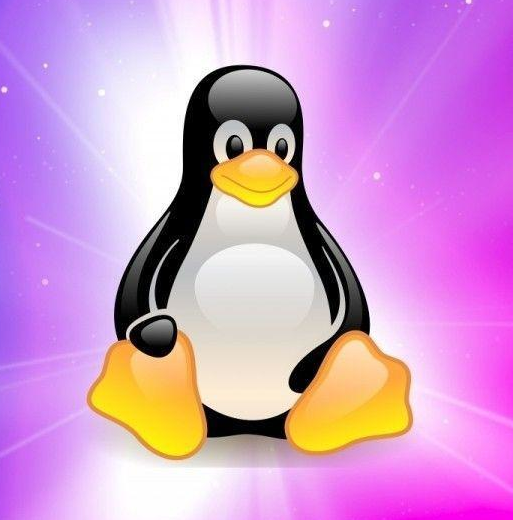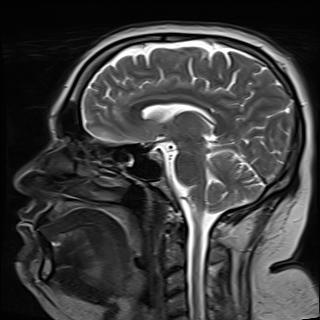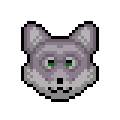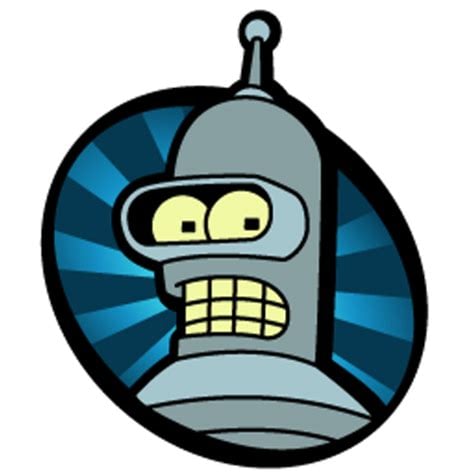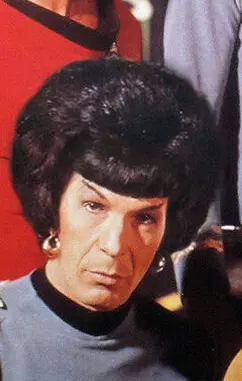They are set up automatically on OpenSUSE and make a new snapshot before and after every program installation, update and removal. Awesome for general peace of mind and especially when you’re up to strange shenanigans.
Also, for people on distros that don’t have an OOTB solution like OpenSUSE have, I recommend snapper and btrfs-assistant. You just install both packages, open the assistant GUI and create a profile for your root partition.
You can then also install a snapper plugin for your package manager, if one exists (I know DNF and pacman have one), which automatically take pre/post snapshots like OpenSUSE does, so you can quickly roll back if something goes wrong after a particular update/install/removal.
I’ve been using the above with EndeavourOS for a year now and it’s come in very handy on a couple of occasions.
Me:
- make the snapshot after the system is already broken
- Break it more
- Don’t restore the snapshot because its old and you can fix it
Been using it on a fedora workstation and a Debian server for 2 years and it has been stable and amazing for backups and regressions. So fast and easy to use. I use timeshift to handle organizing and scheduled backups.
FWIW, I set up these distros to separate my home directory from the OS, so backups aren’t clogged with random files in my /home directory. I use Pika Backup to handle the /home directories to a separate backup site.
It’s basically automated, reliable, and sooo fast. Love it.
The FS feature is great, it’s just cumbersome to use without a tool.
Snapper works well for a local backup like history both against botched updates and accidental deletion, but eats up the free space with the default settings.
Timeshift is an easy to use GUI but doesn’t support non-default partitions.
Also the quota support had a nasty side effect: freezing the whole system on snapshot deletion.
But It’s just a corrupt driver dude, I know I can fix it.
Used them to debug a problem. Forgot to remove them. Wondered why I ran out of disk space a few weeks later.
I don’t now how to use them but have btrfs snapshots set up by default on SUSE nonetheless
Very good. Saved me a couple of times. It’s a really hassle free way of preventing update fuckery
They’re set up in Nobara by default, haven’t had to use them yet but every once in a while I see them in the journalctl and get a warm feeling.
Snapshots are definitely a hit or miss with me. I nearly never use them, but when I need to recover a file it’s awesome. The only system related problem I had with Nvidia drivers but it was actually better to reinstall so it does all the install configuration itself
Although the most problems I had with it is backup of data. I tend to hoard too much
Too confusing, why can I create them with one command but not restore them in the same way? Last time I was gonna use them to fix an issue I spent an hour trying to figure out how to restore it and then just ended up fixing the issue manually in much less time.
Why dont you just use timeshift ?
I’ve been using snapshots for a couple of years. So far I’ve only had to restore a snapshot once, but it and it worked fine. The snapshots are created almost instantly and they don’t use much disk space unless a lot of stuff has been changed.
Absolutely amazing. Been daily driving with Arch and its such a breeze to roll back in case of problems.
They work.
I want to setup snapshots but I don’t really understand how to do that properly yet in a way that lets me shoot the snapshots over to my smb storage like Apple’s Time Machine does.
A snapshot isn’t a backup so you can’t move it outside of the drive. It is literally just a change log.
| A snapshot isn’t a backup so you can’t move it outside of the drive
You can tho https://wiki.archlinux.org/title/Btrfs#Send/receive
True