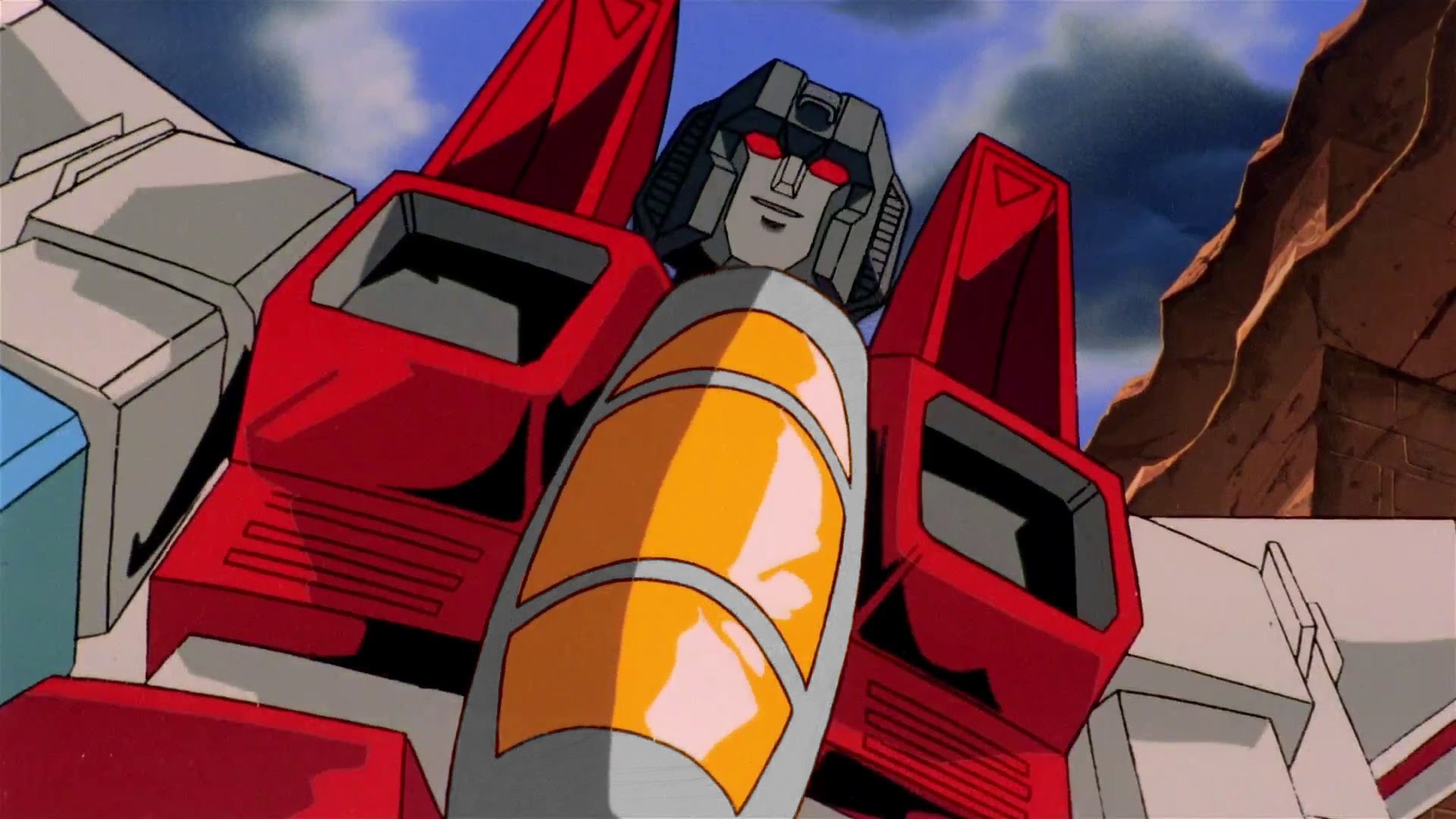Kevin Bankston, a Senior Advisor on AI Governance, discusses this concerning Google Gemini behavior.
“The cloud” continues to be someone else’s computer. If you put your data up there, it’s no longer your data.
except if you put it in a password encrypted archive beforehand. because then nobody has access to it.
Ya think?
Microsoft is scanning the inside of password-protected zip files for malware https://arstechnica.com/information-technology/2023/05/microsoft-is-scanning-the-inside-of-password-protected-zip-files-for-malware/
There are probably more secure methods than a password protected zip file, but just so you know.
how would they scan the inside of a password protected zip archive? the whole purpose of the password is that nobody can open it without the pw. you can may look at the zip archive self and check the checksum or maybe filenames, but not open and extract the files to check them (images etc). specially not if you maybe even use rar archives who are even more secure and you can protect even filename lists etc.
I’unno, read the article.
You must host your own data if you don’t want a third party going through it.
Or encrypt it before uploading
Yes it’s true. It’s also true that Google should try to be more trustworthy so that normal people can use without getting their data stolen.
No, you can encryot it. I use cryptomator
And with stuff like Anything LLM you can self host an entirety local multimodal agent in a handful of clicks.
How about stop using Google’s shit…problem solved.
no way to turn it off they said yet you can literally go into settings -> app extensions -> uncheck google workspace…
For Bankston, the issue seems localized to Google Drive, and only happens after pressing the Gemini button on at least one document.
Turns out, when you tell it to look at your document, it looks at your document. Who could possibly have known?!
Literally the next sentence:
The matching document type (in this case, PDF) will subsequently automatically trigger Google Gemini for all future files of the same type opened within Google Drive.
So documents you didn’t tell it to look at.
Also sounds like you can’t turn it back off, once it turns itself on.
Switch to MEGA already