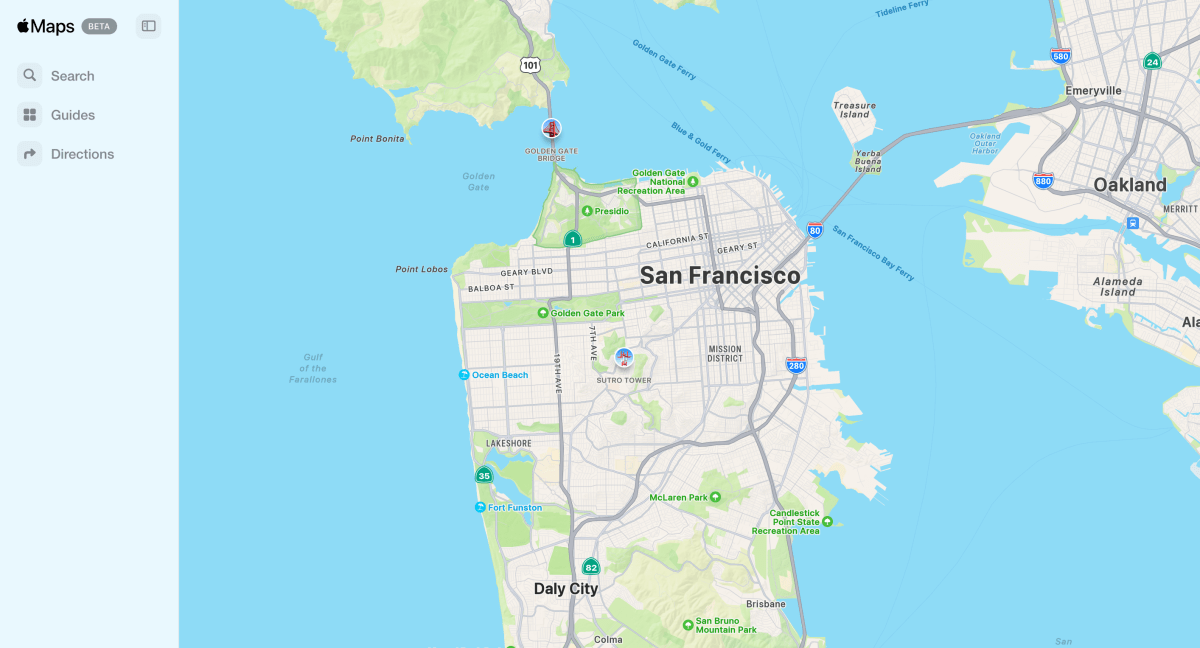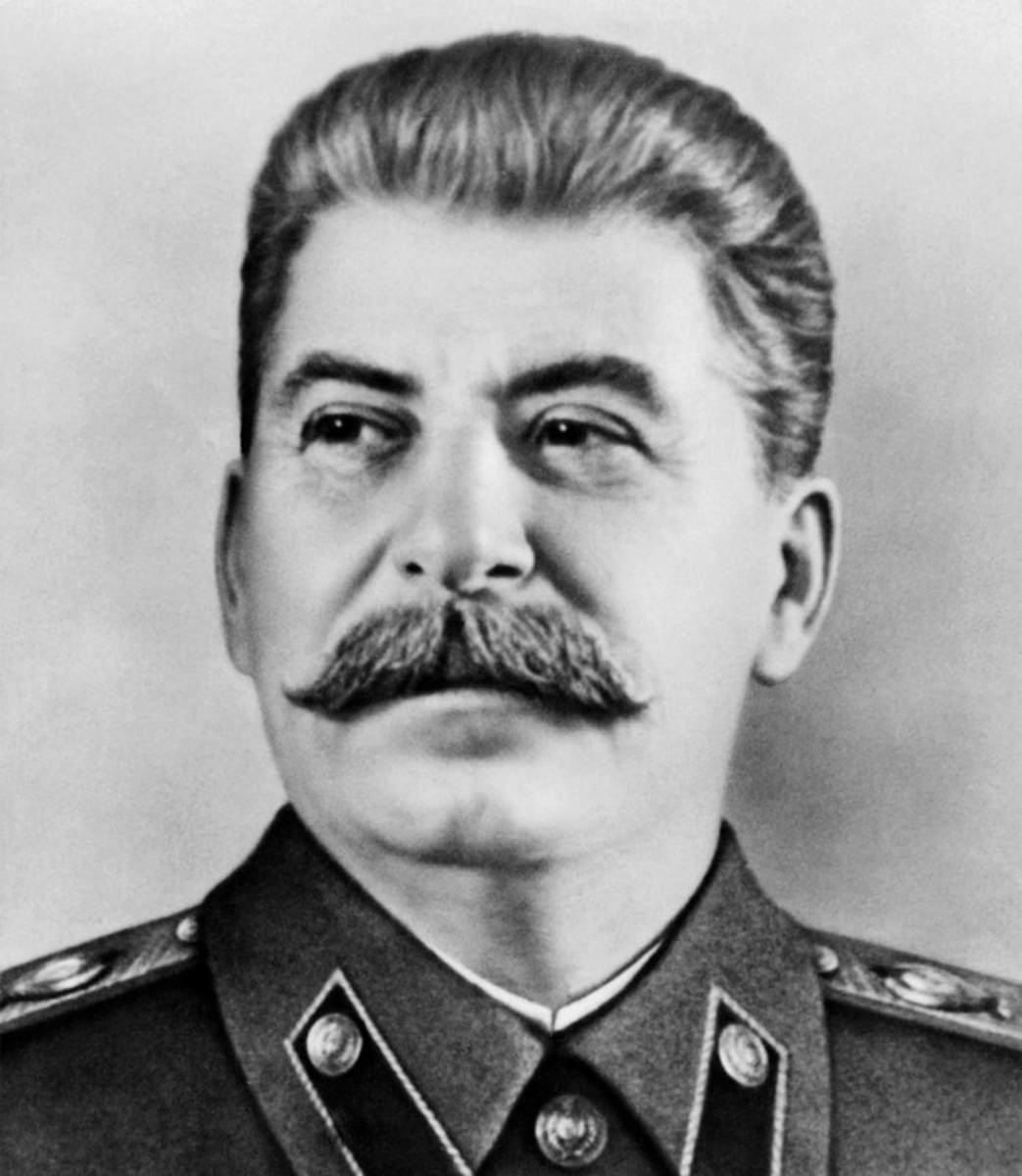- cross-posted to:
- degoogle@lemmy.ml
- applemaps@lemmy.world
- cross-posted to:
- degoogle@lemmy.ml
- applemaps@lemmy.world
It doesn’t seem to support Firefox, or not yet at least.
Maps on the web is compatible with these web browsers
On your Mac or iPad
- Safari
- Edge
- Chrome
On your Windows PC
- Edge
- Chrome
Not available on Firefox. Nope!
I tried, User agent switcher works miracles. Just sayin’
That awkward moment when it doesn’t support iPhone Safari…
Kinda makes sense. Why support safari on iOS when it’s already installed (by default)
Many people have had easy success with Firefox by spoofing a “Chrome on Windows” user agent; you can use an extension like this one to do so.
Seems easier to just not use Apple Maps tbh
true. Also: not commenting is easier than commenting
Ironic
Apple Maps online already existed on DDG and has broad support
- go to
about:config - type
general.useragent.override - if the key doesn’t exist yet, select the
Stringoption and click+button - enter the useragent, eg.
Mozilla/5.0 (Windows NT 10.0; Win64; x64) AppleWebKit/537.36 (KHTML, like Gecko) Chrome/127.0.0.0 Safari/537.36for Chrome/Windows
Don’t do this. It will override the user agent for every site you visit which will cause a lot of problems, like failing most captchas and breaking a lot of websites.
You should use an extension (like this one) to change UA on a per site basis instead.
Or do the sane thing: close tab on any site that refuses to support Fx
- go to
How timely of them.
My browser isn’t supported (DDG). But I’m on an iPhone, and every browser is required to use WebKit—so every browser is literally safari. Lame.
Edit: oh, maybe it’s no phones.
deleted by creator