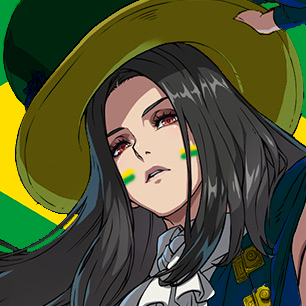I didn’t know we had a community for piracy. I made a comment on Hexbear with some links to safely download ROMs, so I thought that it was a good idea to make a post here now that I found this comm.
For general emulation:
Emulation General Wiki is the best place to know what emulators are there for each system and which ones are recommended to use. It also have links to BIOS files that these emulators might need.
For the ROMs:
GitHub hosted page from r/roms megathread is great and have a lot of stuff, it is the most complete aggregator and has basically anything you might want. By default it links you to Myrient, which you can also just access directly, but the r-roms site also provide other sources, like collections hosted in the Internet Archive, NoPayStation and hShop, translated ROMs and BIOS files for emulators. If you need/want one single place for everything, this is the closest you’ll get, I highly recommend it.
Archive.org’s page of ROMs verified to work with RetroAchievements. If you’re lost and don’t know how to access or download the ROMs, just click the show all button on the right. You’ll probably need an account to download anything tho.
Myrient probably have the biggest collection of games archived. It should be your default go-to for your ROMs needs. Highly recommended.
And Since navigating Myrient can be a bit tiring, you can use this search engine made specifically for it. Here’s the source code.
Vimm’s Lair have a lot of games, but downloads are slow. It also has recently dealt with a multitude of DMCA strikes, so a lot of stuff might be missing, still, it’s a great preservation effort and an option to safely download ROMs.
NoPayStation for PSP, PSVITA and PS3 games, updates and DLC. It downloads content directly from Sony’s CDN. While I linked the browse page by default, if you go to the home page, you can also find links to install it directly to your consoles if you want.
hShop for 3DS games, updates and DLC. In the home page linked you can also find a link to install it directly into your console if you want.
WiiUDownloader for Wii U games, updates and DLC. It downloads content directly from Nintendo’s CDN.
NXBrew for Switch games. I’m not a big fan of this site, but it’s the best one I found. I just suggest you use uBlock Origin and ViolentMonkey with this script and it should be mostly safe.
That’s basically it. I have been downloading a bunch of ROMs lately and that’s basically all I have gathered so far. I’ve also heard of CDRomance, but I never used it before, so I can’t tell how safe it is.
Storage and compression:
One problem you may encounter is storage space for all your ROMs. This usually becomes a problem with PS3, Xbox 360 and Switch games since these games tend to be various gigabyte in size. And the worst part is that you can’t really compress these games right now, the only solution is to buy more storage, unfortunately.
For other systems tho, you can usually compress .cue and .iso files into .chd files and most emulators will work with it. I highly recommend this post on the RetroGameCorps website (it also covers most systems below).
Gamecube and Wii games can be compressed into .rvz files inside Dolphin emulator, just right click on the game and click on convert.
Wii U games can be converted to .wua files inside Cemu emulator. This is specially handy because instead of having a bunch of folders and files, it’s a single file for the entire game like any .iso file, with the advantage of also including updates and DLC directly in the same file.
Finally, there’s DS and 3DS games where you can’t compress it, but you can trim the ROMs since it usually contain a lot of garbage data that is useless for running the game, just don’t use it on any ROM Hacks because it might make them stop working. This is the program I use to trim the ROMs. If you’re on Linux like me, it works fine on Wine, I personally just have it set up in Bottles.
fun fact: you can set up nopaystation on your ps3, psp and ps vita from what i know using pkgi! makes console play a lot more seamless, similar to that hshop thingy for the 3ds
i forgot how to set it up, but i set it up on my ps3 with cfw and it’s pretty nice
vimm’s is sadly not what it used to be, can’t get most well known games due to a dmca strike on all sides. use erista’s myrient project. yes, the same people who made hshop!
never forget emulation wiki for your typical emulation wiki needs and maybe even some bios files if you must hehehe
fun fact: you can set up nopaystation on your ps3, psp and ps vita
Cool, I didn’t know that, I’ll add this info to the thread.
vimm’s is sadly not what it used to be, can’t get most well known games due to a dmca strike on all sides. use erista’s myrient project. yes, the same people who made hshop!
I knew there were some DMCA issues going around with Vimm’s Lair, but I didn’t know to what extent. I didn’t directly link to myrient because the first site that I linked and highly recommend actually points and links to myrient by default, while also presenting other sources like collections hosted in the internet archive, nopaystation and hshop.
Still, it’s a good idea that I clarify that in the thread and also provide direct links to myrient and hshop.
there’s also an unofficial foss search thing that uses myrient!
https://myrient.mahou.one/ https://github.com/alexankitty/Myrient-Search-Engine (sorse)
This is super cool!!! I didn’t know that existed, I’ll add it to the thread, thanks!
Vimm’s lair was recently attacked by copyright holders 😢. It’s still on, but many roms are unavailable