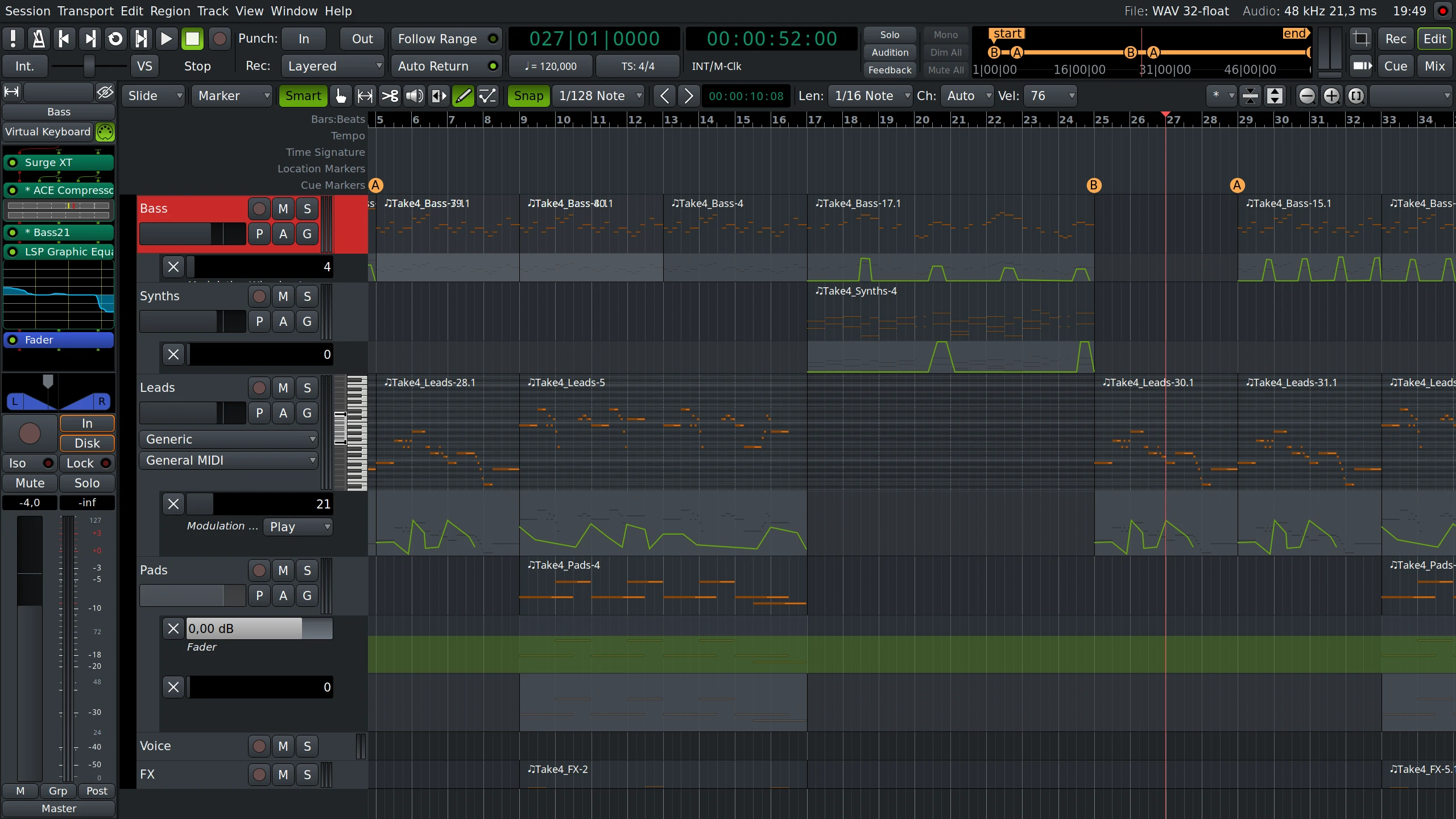- cross-posted to:
- opensource@lemmy.ml
- cross-posted to:
- opensource@lemmy.ml
I still have the free version 6, which is apparently not great for MIDI, though that’s all I do with it at the moment.Doeas Ardour 7 have better MIDI support? Might consider paying the small price…
MIDI definitely got better with 7.x, and I think 7.5 is supposed to have finished the refactoring they did on the tempo maps. Before, it was common for a note to not play if started exactly at the beginning of the bar, you had to nudge it a little bit.
What OS are you using?
I’m on Ubuntu Studio. I guess I’ll give it a try!
Yeah, you can install from the package manager and later donate if you find it useful!
My package manager only shows version 6, am I missing a repository or something?
Huh, that’s weird, 7.x has been out for a long time.
How are you trying to install? From the terminal you can do something like this:
apt update apt install ardourNow I see why. I’m using Ubuntu Studio 22.04, which will only have Ardour 6.x in the repositories.
I usually use synaptic. On Ardours page the newest version can only be downloaded with an account and donation (which I will do today).
This release also makes it possible to automatically activate supported control surfaces once they’re connected to USB MIDI ports. This feature currently works with the Ableton Push 2, PreSonus FaderPort 8, PreSonus FaderPort 16, Softube Console 1, and Contour Design Shuttle controllers.
This is awesome. I’ve been holding back on control surfaces like this for a while.
While Ardour 7.4 introduced sections to mark a range as a chorus and paste its entire contents and automation elsewhere, Ardour 7.5 improves this feature by adding some editor commands like cutting and pasting, copying and pasting, deleting, and inserting.
Nice as well. That’s something I never knew I wanted until I had it. I suppose it’s time to upgrade from 6.9.