Nothing too shabby, but still. To run it you need docker, and after that just type
docker run -it --rm --log-driver none --read-only --net none --cap-drop=ALL --security-opt=no-new-privileges defnotgustavom/pixfire4
…and you will be greeted with a little, small, very pixelated bonfire.
“Why docker and not just a simple command?”
Mostly because of those two flags: --read-only and --net none. Can’t get better than this. :^)
This also came up while in a self-learning process, but I don’t want to “flex” it here.

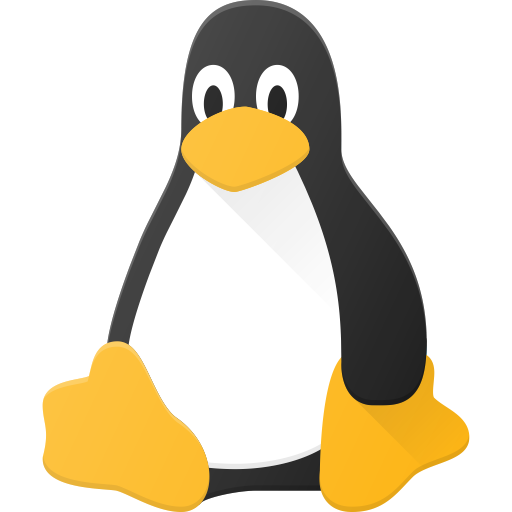
Thanks. And CTRL + C is a bit wonky since it waits for the command to reach the end of the code to trigger it, but it works. (It’s intended to be “gloriously minimal”, so theres that. With built-in functions, and the least amount of code and calls.)
I see, weirdly it works every time on my own user, but it is on my second one that it doesn’t, the two applications are different though, did I somehow pull two different images?
I’m a bit curious, can you share the repository?
I’ve no idea. Still, running it on my rpi 4 and on my orange pi zero 3 has given me the same expected experience without any sudden changes.
Here you go.