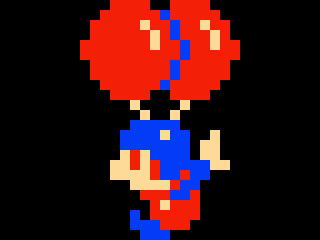It happens a lot for me too, but with the latest update I’ve disabled the far-swipe right being a downvote to prevent it
Ooooh. Thanks that’s what I needed!
How did you do that? I can’t find the settings for gestures.
Edit: just realised that my instance is running an older version of Voyager. Will wait for it to get an update and try again.
Yeah, FWIW the Ionic team is aware and there may be a fix - but it likely won’t be for a bit!
In the meantime, if it’s really bugging you I recommend turning off left swipe gesture
Interesting. Is there a fix needed with the framework itself?
Yes - the page swipe and “item” swipe gestures are controlled by Ionic. I was discussing this with them a few days ago, and we agreed Ionic could probably do better to match the swipe behavior of native iOS apps (e.g. Mail). It works, it just needs to be tweaked to prefer page swipe over item swipe in certain situations.
Voyager specifically makes heavy use of page swipe + item swipe, and there’s almost always a swipe-able item where you’re swiping to go back, which just magnifies this issue that would probably not be noticeable for most apps out there.
Super interesting. Any possible workarounds for the App Store version of the app?
Not for this specific issue.
Bummer. Thanks for the info though!