I am a “messy desk” person and like to have a big open visual space for all the pseudo-temporary files belonging to whatever project I’m working on at a given time. It would be nice to have a workspace specifically dedicated for “work” and still be able to create a fresh one when needed, without having to “put all the work stuff away” first. I’ve found GNOME extensions that allow different wallpapers, which is great, but I would love to have an actual separate desktop, not just windows.
Bonus points if I could change the dock applications and GTK theme too.
Running Ubuntu 22.04, btw.

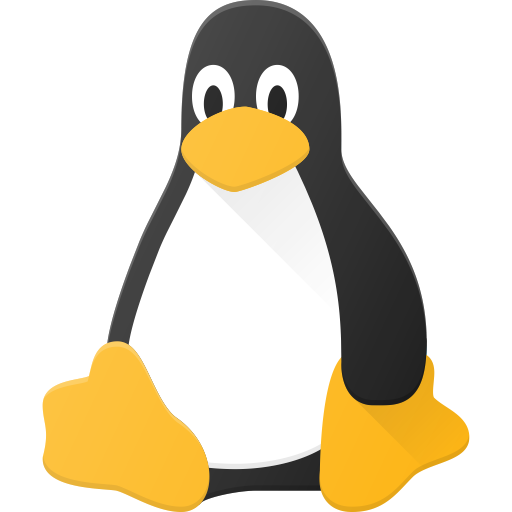
No. You can just do
sudo apt install kde-minimalorsudo apt install kde-full. If you see a popup asking you to select SDDM or GDM, select GDM for GNOME to still have the screen lock function.Then log out, click your user, click on the ⚙️ and select Plasma. Now just log in and you can do this again if you want to go back to GNOME.
Ah very nice, I appreciate the explainer, thank you.
Hey just a heads up. Installing gnome and kde side by side can result in a lot of weirdness like fonts messing up. It would be better to save your home partition and move to kubuntu or another kde specific platform.