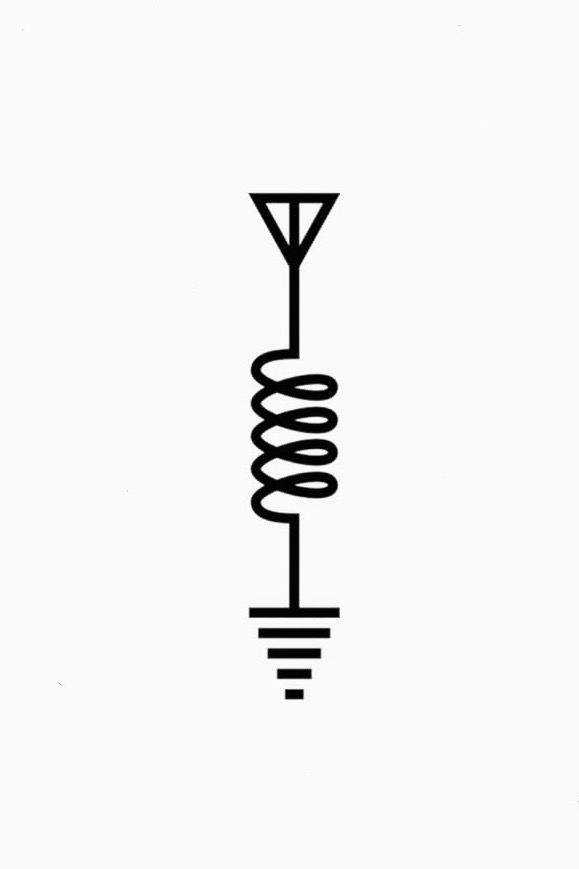iOS apps that build their own social networks on the back of users’ address books may soon become a thing of the past. In iOS 18, Apple is cracking down on the social apps that ask users’ permission to access their contacts — something social apps often do to connect users with their friends or make suggestions for who to follow. Now, Apple is adding a new two-step permissions pop-up screen that will first ask users to allow or deny access to their contacts, as before, and then, if the user allows access, will allow them to choose which contacts they want to share, if not all.
For those interested in security and privacy, the addition is welcome. As security firm Mysk wrote on X, the change would be “sad news for data harvesting apps…” Others pointed out that this would hopefully prevent apps that ask repeatedly for address book access even after they had been denied. Now users could grant them access but limit which contacts they could actually ingest.
Wild there’s been an all-or-none implementation all this time.
I don’t recall of it was android or the Apple jailbroken store, but they had plugins to replace your contacts and other personal data with dummy entries for apps unless you white listed them. Seems like such an obvious solution. At least they are catching up a decade later.
I want this for everything. Location, photos, contacts.
I know GrapheneOS implenents Contact Scopes so you can choose which contacts an app can see.
I wonder if this will work like sharing photos, where you accidentally click “share only one image”, and you have to go all the way to settings to undo that mistake. Or just never use the app again cause you’re too lazy…
Oh it will.
I wish they’d just change how that system works in the first place. Instead of “only share X photos with this app” why not just give me a file picker every time I want to share something with the app just like how I’d hit share to share a photo with a person. Once I do that the app gets access to the photo, once I close out of the app it’s access to it is revoked unless it saves it off.
Bouncer for Android, but for iOS. One of the things I really miss about my Android phone tbh.