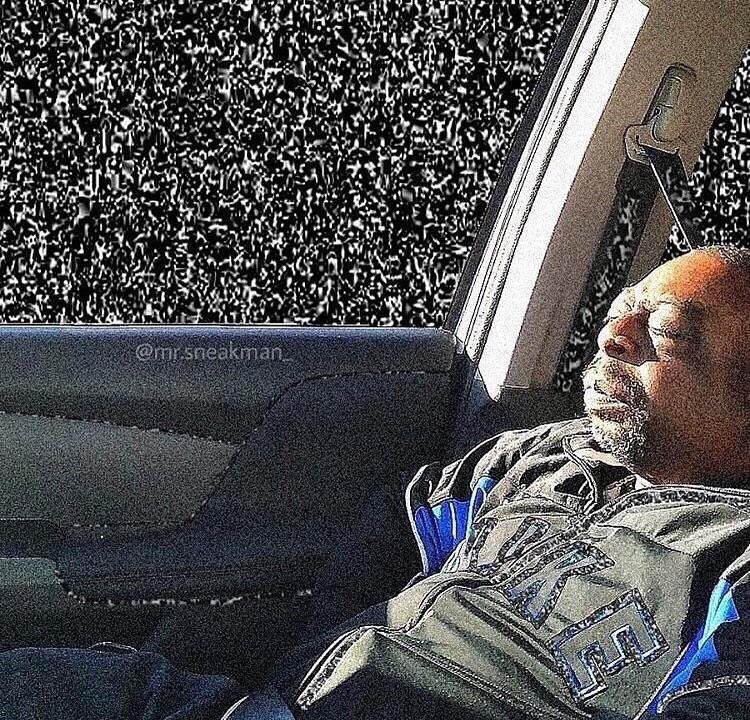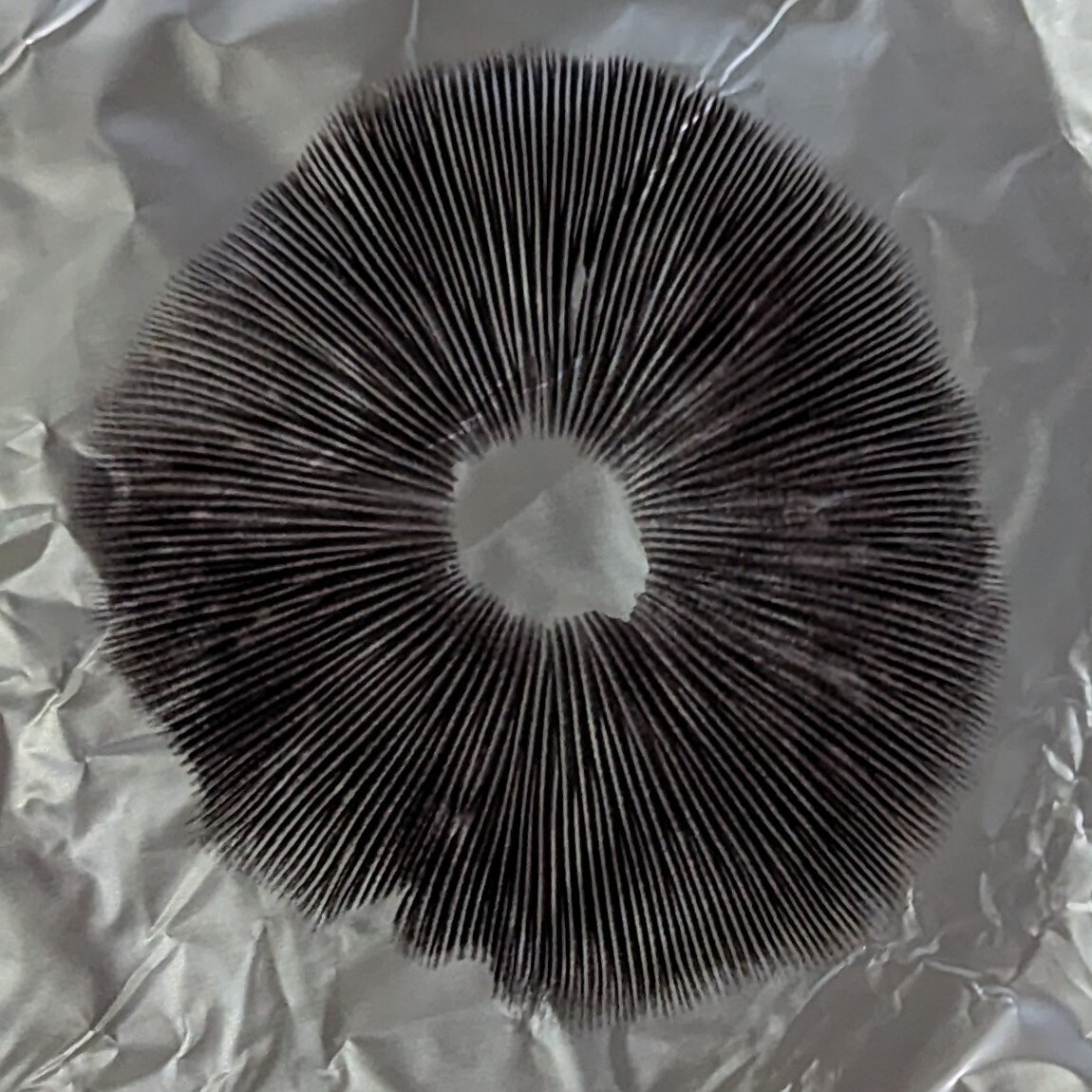Hello, I’ve run into a weird issue when trying to play some Warframe.
When running the game all of the performance stats seems to be reporting a solid 200+ FPS but the framerate feels choppy as if I were playing on 60 FPS. I’m playing on a 240hz monitor and I notice the framerate is not at all close to 100 even though both the game and mangohud is reporting 200+ FPS.
I’ve tried running GEProton 9.6, GEProton 9.7 and Proton Experimental through Steam but nothing seems to solve the issue. I’m also using VKD3D_FEATURE_LEVEL=12_0 to enable DX12 (DX11 has the same issue) aswell as gamemoderun for any possible improvements. Note that this all persists even without any flags. I have also tried disabling the Steam In-game Overlay but that didn’t help either.
Does anyone have any information on what could possibly be going on here or anything that could help? I will post my specs below.
OS: Nobara Linux 40 DE: KDE PLasma 6.0.5 CPU: AMD Ryzen 5 5600X RAM: 32GB (2x16) DDR4 3200Mhz GPU: AMD RX 6800 XT
Update: I found out that the issue seems to be related to KDE, when running in GNOME (Wayland) the displayed framerate matches what is reported via game and MangoHud.
Is this only with Warframe? Do you use X11? If so, could it be defaulting to a lower Hz second monitor or something? I suffered with this for years until I swapped to Wayland. Just a thought.
I’m on Wayland, so no X11 shenanigans going on here 😭
You may have seen this already, but on the GloriousEggroll Github it mentions not having V-sync set to “Auto”
https://github.com/GloriousEggroll/proton-ge-custom?tab=readme-ov-file#notes
I had not seen this, but V-sync was off all the time :(
Playing on a 240hz monitor at 240hz or is it at the default 60hz? Could be as simple as a click of a button!
Monitor and game both running with 240hz set as refresh rate, game is also set to max fps at 360 but also have display refresh rate set to 240hz (yes, there were separate options for this)
Edited the original post but might aswell comment it. I switched to GNOME (Wayland) and the FPS issue seems to be gone there. I ran the game with only the command line arguments “gamemoderun %command%” in steam and it seems to work properly. Very odd issue.
I see you’re using MangoHud. Does your frametime graph look flat, or is it going haywire? In my case, I had games running around 120fps, but displaying at a rate that felt below 30. This was the case until I ran games with
MANGOHUD_CONFIG="vsync=3". Could be worth a shot.I will try this, the graph looks flat though.
Update: This did not solve the problem :(
Unlikely to help, but while you’re experimenting:
PROTON_LOG=1 PROTON_LOG_DIR="/tmp/" WINEDEBUG="-all"fixed some extremely annoying hangs during loading screens for me. Probably a 1 in a million chance it helps in your case, but who knows.In my experience this is almost always the compositor not properly syncing display frames with the game render frames. The best solution I’ve personally found is to run the offending game through game scope. It worked for Fallout 4 on my rx 7600xt gpu when I went to lock the fps to 60 (to avoid physics bugs, stupid Bethesda). Without game scope locking the frame rate caused horrendous stuttering despite solid fps.
I attempted to run the game using gamescope but I’m not very familiar with using it, I was unable to add gamescope to the steam command arguments and also running the game executable with the command through the terminal. I’m not sure what the error is or if I’m just not using gamescope correctly.
Should be something like - “gamescope -W 1920 -H 1080 -f %command%” I will also note that mine tends to crash/not launch if I don’t put Mangohud arguments BEFORE gamescope. The w and h arguments are just width and height resolution, so set those to match your monitor. The “-f” is for full screen.
I removed all of my other arguments and tried to start with “gamescope -W 2560 -H 1440 -f %command%”, when I start the game the “Processing Vulkan Shaders” steam pop-up shows up, and when I click “Skip” (as I always do) it just disappears, no error or anything, the “Play” button on steam just goes back to green.
deleted by creator
Interesting. I haven’t had any issues with gamescope for a long time… Back when it was new I definitely had issues running things with it… But it’s been a long time since that’s been the case. I can recommend running steam from a terminal and viewing the output after trying to run the game with gamescope. It might point you in the right direction.
Good info, I will try this tomorrow and report back.
Might be worth trying gamescope on another known working game too. Would help narrow down if it’s gamescope itself or the game you’re trying to use it on.
Got gamescope working but the issue still persists. I’m gonna try launching in different DE aswell as letting shaders fully compile.