- cross-posted to:
- kbinMeta@kbin.social
- cross-posted to:
- kbinMeta@kbin.social
I’ve been running a Kbin server on a service called elest.io for around a week.
Had a few teething troubles configuring caching, but that should work out of the box now.
If you can point & click on stuff in a semi-sensible manner then you could run your own instance for yourself, a specific community/sub.
I’ve configured mine as a news aggregator: https://fledd.it
You could subscribe to the main magazine here !worldnews
Elest.io do the install, configuration, encryption, backups, software updates, os upgrades, live monitoring, alerts, live migrations without downtime.
I’m not connected with them in any way other than as a customer.
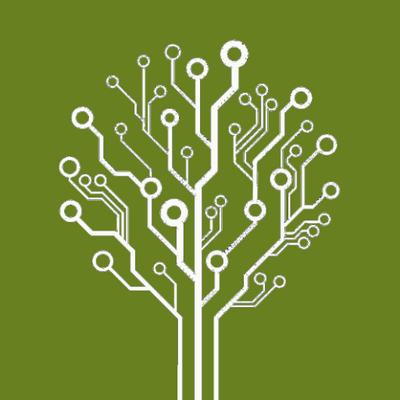
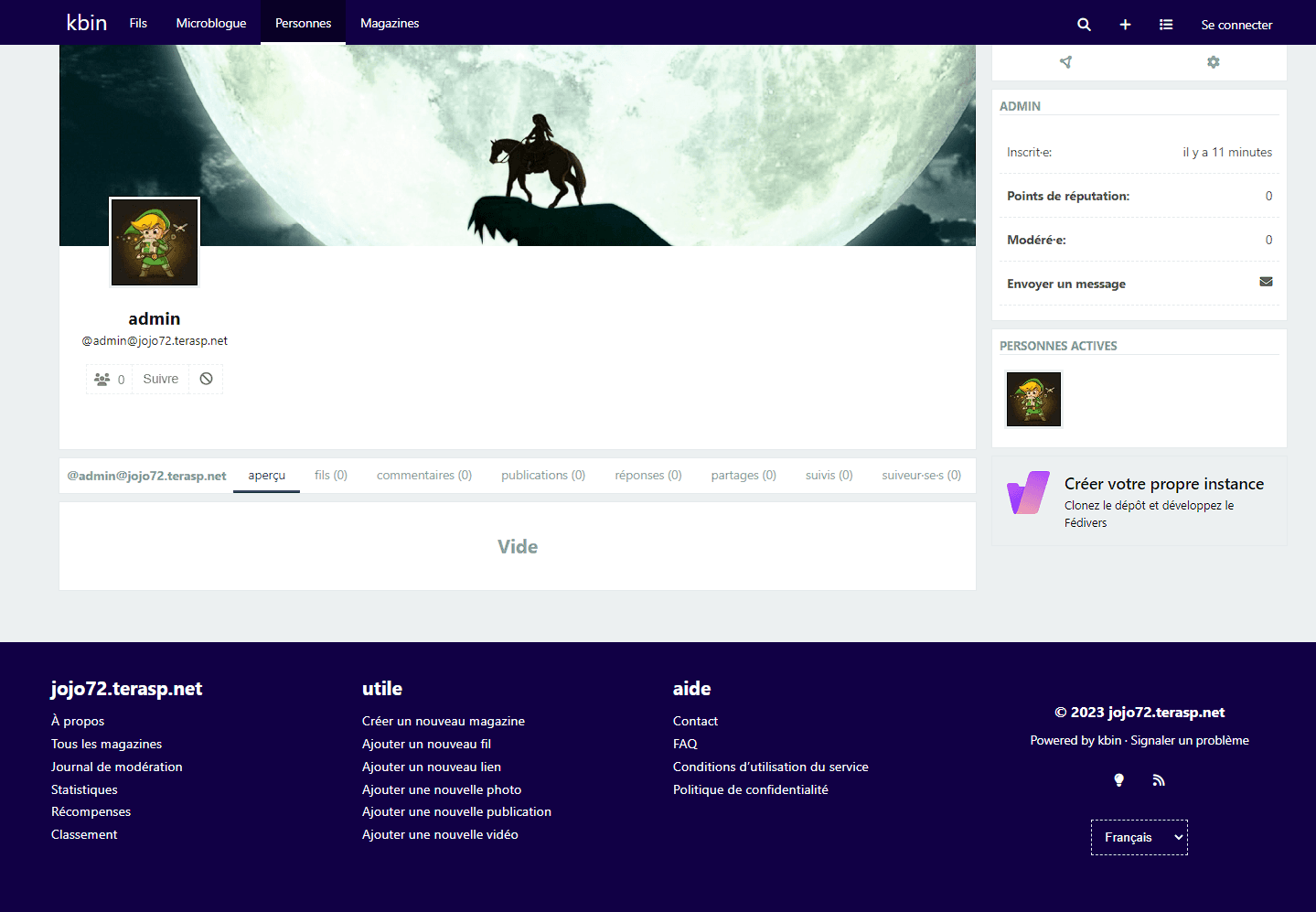
It looks like you don’t have caching on that site.
In the WebUI go: Security > Nginx config
Uncomment this section, editing the 600s section.
proxy_cache_valid any 600s; add_header X-Cache-Status $upstream_cache_status; proxy_cache my_cache_fledd.it; proxy_ignore_headers Cache-Control; proxy_cache_methods GET HEAD; proxy_cache_bypass $cookie_nocache $arg_nocache; proxy_cache_use_stale error timeout updating http_500 http_502 http_503 http_504;Press the Update & Restart Nginx button. Pages should then load in ~2sec rather than ~4sec