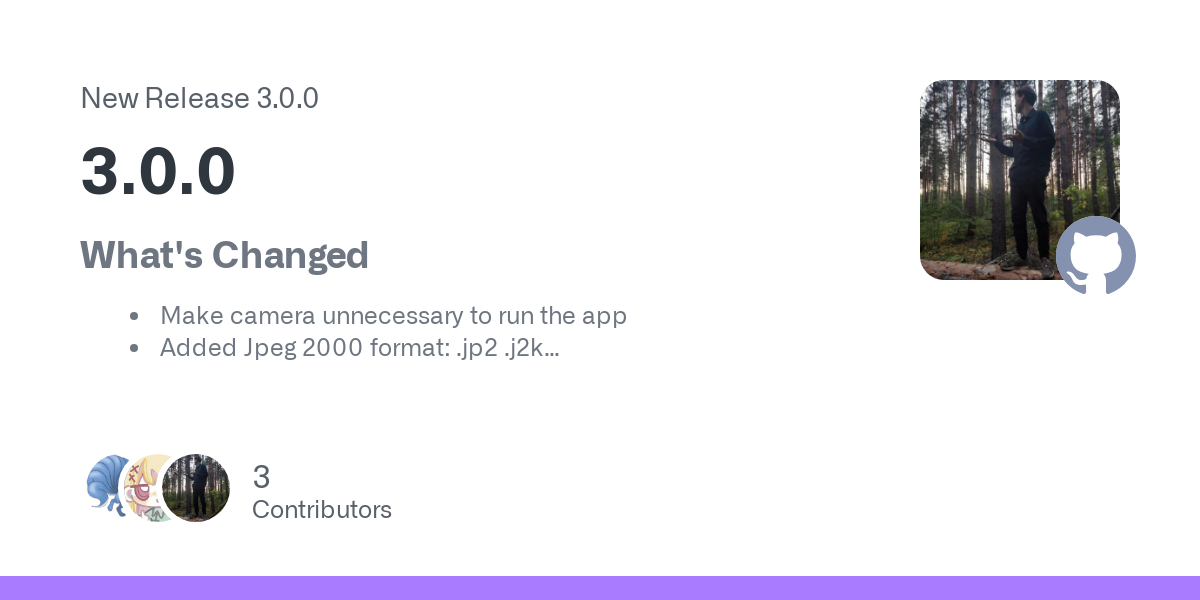- cross-posted to:
- opensource@programming.dev
- cross-posted to:
- opensource@programming.dev
cross-posted from: https://lemmy.ca/post/29008964
ImageToolbox is a great android app for editing and working with images. I still haven’t explored all the features, and honestly it can get a bit overwhelming. But if I need a feature, it usually exists
Copied the changelog below
What’s Changed
Make camera unnecessary to run the app
Added Jpeg 2000 format: .jp2 .j2k
Added Tiff compression and previewing
Added 39 new filters:
- Low Poly
- Sand Painting
- Palette Transfer (Image Color Transfer #1205)
- Enhanced Oil
- Simple Old Tv
- HDR
- Simple Sketch
- Gotham
- Color Poster
- Tri Tone
- Clahe Oklch
- Clahe Jzazbz
- Clahe Oklab
- Yililoma Dithering
- Clustered 2x2 Dithering
- Clustered 4x4 Dithering
- Clustered 8x8 Dithering
- Polka Dot
- LUT 512*512
- Amatorka
- Miss Etikate
- Soft Elegance
- Soft Elegance Variant
- Cube LUT
- Palette Transfer Variant
- Bleach Bypass
- Candlelight
- Drop Blues
- Edgy Amber
- Fall Colors
- Film Stock 50
- Foggy Night
- Kodak
- Pop Art
- Сelluloid
- Coffee
- Golden Forest
- Greenish
- Retro Yellow
Add Image Splitter option by Add Image Splitter for carousels #724
Added quality controlling for watermarking option by Requested features #1192
Added Aspect Ratio preset by Fit to aspect ratio, fill space (no crop) #1201
Added choosing between crop/fit in Aspect ratio preset by Bulk Cropping support #1149
Added ability to Import/Export OCR models by Path of OCR (Recognize Text) files + Issue. #1196
Added ability to choose position when using crop resize mode by Precise trimming/cropping of images #1138
Improved Image Preview option, new grid layout, also added ability to select and process multiple images at once by [BUG][REQUEST] Image Preview Bug and Request for adding batch conversation from Image Preview section (Multi Select) and support for .txt format in format conversion tab. #1209
Fix many bugs in crop resize mode preview
Added ability to move to the next/previous image by swiping in batch modes by 🔴 (#1206) NEW FEATURES #1206
Added ability to edit OCR extracted text by 🔴 (#1206) NEW FEATURES #1206
Added ability to reorder favorite filters by 🔴 (#1206) NEW FEATURES #1206
Added ability to add rotation to rectangle in drawing by Paint #1058
Fix crashes by Bug #1214
Speed up dithering filters and some others too
8 New scale color spaces
- Oklab SRGB
- Oklab Rec.709
- Oklab Gamma 2.2
- Oklab Gamma 2.8
- Jzazbz sRGB
- Jzazbz Rec.709
- Jzazbz Gamma 2.2
- Jzazbz Gamma 2.8
Added Favorite Options when grouping disabled by Favorites #1238
Fix cipher double click by ⚪ (#1236) NEW FEATURES #1236
Added ability to capture picture from camera in OCR without changing image picker mode
Move draw color selection nearer to color picker
Fix apng crash
Added Color Tools option
- Mixing
- Conversion
- Harmonies
- Shading
Neutral LUT exporting to create own Lookup Tables
Fixed Camera Permission in Document Scanner by @egmsia01 in Fixed Camera Permission in Document Scanner #1270
Fix Preset selector conflicts with quality options by Preset selector conflicts with JPG quality options #1257
Added QOI Image Format support by QOI support #1260
Map JXL effort from 1…10 instead of 0…9 by JXL effort matched to cjxl #1274
Added ability to enable link previews in OCR and QR Code Scanner
Added zoom to QR Scanner
Added scanning from image by Add a feature to select local image and scan QR code in it #1282
Fix Watermark Text sizing doesn’t match preview by Watermark: Text sizing doesn’t match preview #1276
Improve quick tiles
Added ICO image conversion support
Added GIF to WEBP tool
Added WEBP tools by [Feature Req] Add webp animation #1297
- WEBP to images
- Images to WEBP
Fix JXL Tools layout
Improve embedded media picker ui
Added PSD decoding
Added JXL and QOI support for embedded picker by Fixed Camera Permission in Document Scanner #1270
Improve UI of image pagers
Added Choosing the defaults for the Draw feature (color, mode) by Choosing the defaults for the Draw feature and when sharing pictures to the app #1259
Added DJVU images loading
Added Option to remove timestamp from filename by Option to remove all suffixes from batch processing #1309
Added Option to use non formatted timestamp
Imrpove Emoji Selection UI
Added One time save locations editing to settings also
Added Recently used colors in selection of them
Added 10 New Icon Shapes
- Shuriken
- Explosion
- Bookmark
- Pill
- Burger
- Shield
- Droplet
- Arrow
- Egg
- Map
Added ability to change QR code shape by ⚫ (#1233) NEW FEATURES #1233
Added ability to save OCR recognized text into file by ⚪ (#1236) NEW FEATURES #1236
Improve accessibility of color selection by 🟥 (#1246) NEW FEATURES #1246
Added Fit Resize mode by 🟫 (#1327) NEW FEATURES #1327
Added default resize type setting by More default settings #744
Added Ability to control system bars visibility by 🟫 (#1327) NEW FEATURES #1327
Add Ultra HDR preview support in embedded picker and Image Preview tool by Ultra HDR photos support #1124
Added Noise generator by Noise generator #948
This is nice! I’ve replaced some little tools with this. What it can’t seem to do though is pixelate a specified area of an image, unless I’ve missed how to do that? It only seems to do the whole image.
I think you can do that with one of the brushes actually
Pencil icon -> swipe up -> draw mode -> block icon
The one next to it does a blur
Thanks, that should do the job!
Took me a little while to find it as the brushes needed swiping to get the block on screen - it didn’t look like there were any extras.