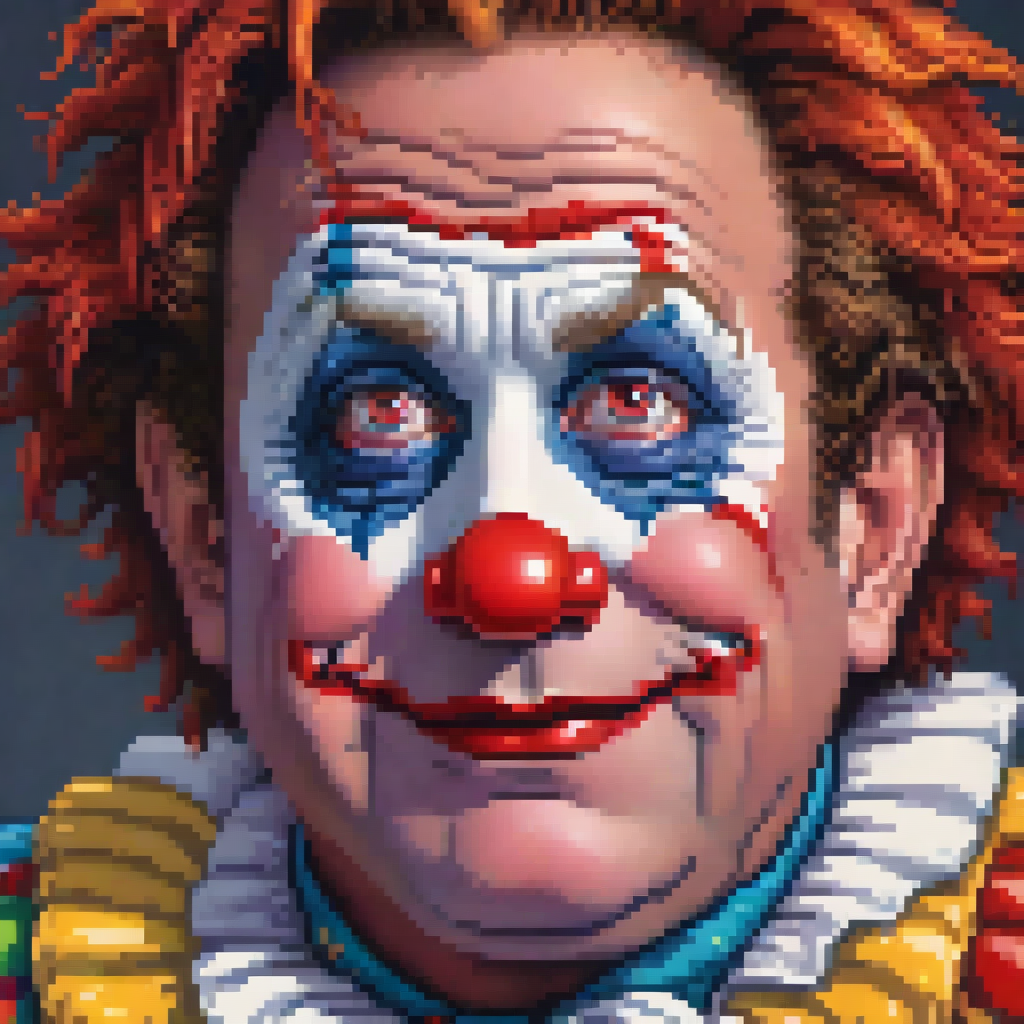Anyone here have any experience with a Datto Backup Appliance?
I have just been told that they’ve never run a full restoration in the six years that it’s been in service, deployed for the backup of four mission critical virtual Windows Servers, four Windows Workstation and a (physical?) Linux PABX server.
The actual appliance is apparently a “Datto S3-2000 BCDR”
Edit: The anal retentive in me is going WTF in a tight loop. The industry professional with 40 years experience in the field is going, different day, same old…
I realised that I didn’t actually ask the pertinent question, the hamster wheel was running full tilt, but is this normal, or is this WTF, or somewhere in-between?
Unfortunately, pretty normal.
Datto does have a service where it restore the daily backup to a VM and boot it to make sure it gets to the login screen, has that been running?
I doubt it.
Does it have a name?
Tah muchly!
You’re welcome, and good luck to you!
Depending on the power of your device (which I cba to look up), you may be able to spin it up locally on the device for a dr test. I was lucky enough to have a company that forced the versions that could run a few VMs side by side, so that made it possible to do that sort of thing easily, and remotely!
Noted, thanks.
It should be sending an email with the results every day, we have some older ones still doing this (we moved everything else away from datto one kaseya acquired them). Or at least that’s how ours works.
Do you know if this daily VM allows you to test functionality, or is it destroyed by the process without the ability to keep it, login and check databases, etc. ?
you don’t have any control over the VM specifically for those emails or w/e. If it’s still a thing, Datto used to let you log in to the control panel and boot a test vm of the backup image to verify manually if need be.
That’s very interesting. Does this mean that you can test any backup without needing to do a manual data recovery taking several hours?
in a pinch yes you could boot it up grab the stuff you need and send it wherever. Again, it’s been a while since I’ve had to touch any of their stuff, but the BCDR devices were one of the best backup appliances I’ve used, they had file shares as an option amongst a few other methods to easily recover data through the backups it’s taken.
Tah
It’s entirely ephemeral. This service, like others I’ve used, really only gives you a screenshot to show that the system is booted, since your data is probably fine if your system boots (but that’s still not an excuse to not do restore tests - we would do file VM restores at least yearly for our clients).
Open up the datto dashboard entries for your devices and the post boot validation should be visible if it’s enabled.
Thank you, this gives me a starting point.
deleted by creator