Hello,
No idea why this is happening, as apparently no one else is having this issue, but my PS5 controller does not work with linux. I did a clean install of Mint today, and on my old install it was working great. Now, Steam recognizes the controller, testing the inputs shows everything works, and Linux recognizes the controller is connected with the USB, but it is not registering with any game. None of the inputs work, and even more annoyingly pressing the PS button immediately launches steam big picture mode, which I do not want.
I’ve been trying for hours to fix this and everyone else is saying it works great out of the box, but that is the opposite of the case for me. Any advice?

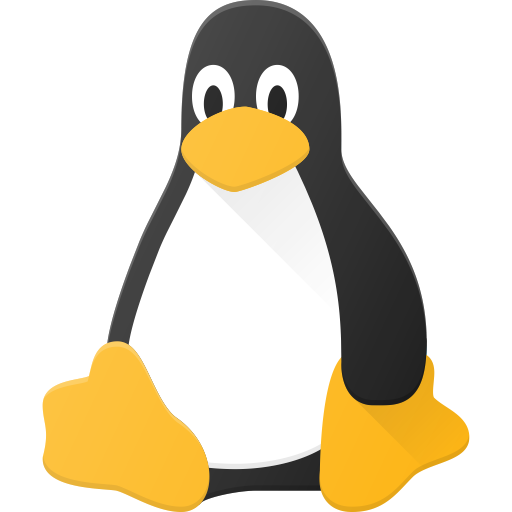
Then you have a problem with steam, not Mint.
I tried 3 games and none of them worked. Big picture mode the controller worked in the menus but when a game launched then nothing. I don’t have any other controller tools. I could try Steam from the terminal didn’t think of that.
Go into preferences>controller>turn rumble and steam input off
Try again after that.
I’ll give that a try
See my other comment. You just have the wrong controller profile selected. Controller and Steam are working properly.
I responded to that. I opened the overlay and it says controller.
It would make sense that the setting to enable PS input was not enabled. I have had this issue before after a fresh install as i had forgotten to enable the input. I remember being very pissed about it then feeling dumb. I hope that’s it cause its a simple fix.
The PS controller has been enabled in the settings since I’ve been testing. Regardless it doesn’t work. When steam is open the right stick moves the mouse. The controller acts like a keyboard and mouse if steam is open, then stops altogether when a game is launched.
Then you have the wrong controller profile selected 🤣
Open the game overlay and change the controller to be a gamepad and not keyboard/mouse emulated.
I tried this already. The game is set to use the controller. I opened the overlay to double check, it says controller, I close it and none of the buttons work.
If it’s detecting your input as a mouse and keyboard, which you confirmed, then it’s configured wrong. Try different profiles until one works, but that’s your issue.
What you’ve confirmed is that the controller is connected, Steam picks up, steam-input is working properly, and input is detected. That means this is a configuration problem, and nothing wrong with your machine.
I’ve tried every gamepad template and none work. The only one that registered any sort of input was the Keyboard and WASD Mouse profile, but obviously it was useless.
Honestly I’m this fucking close to just reinstalling mint. I had no problems at all on my first install, but this install has been a nightmare.
Yeah, but that’s what I’m saying. Mint is not the problem here. It’s behaving as it should be unless you’ve installed a conflicting module of some sort.
Have a look at this thread perhaps: https://github.com/ValveSoftware/steam-for-linux/issues/7791
Thanks for the link. I did have hid_playstation loaded, so I removed it. It didn’t fix anything.
So you went to the game, clicked on the gamepad icon on the bottom right of the game banner and selected enable steam input? Then selected a controller layout? I think its a little strange steam makes you do this per game as well as its general desktop setting.
Also did you try from a live usb environment? That was good advice as it could be something you/mimt installed after setup. Also you did do a checksum of your ISO before you burnt your install medium?
And there is no strange errors when starting steam from a terminal and running your game?
And you tried the steam beta?
If you have done all that might consider filing a bug report on steam.
Sometimes its worth waiting a few days for an update, might sort itself out.
What do you mean checksum of the iso? The tool I used said the usb was successfully flashed.
How would I go about testing this in USB Live mode?
Disregard I figured out how to use checksum. The ISO is fine the hashes match