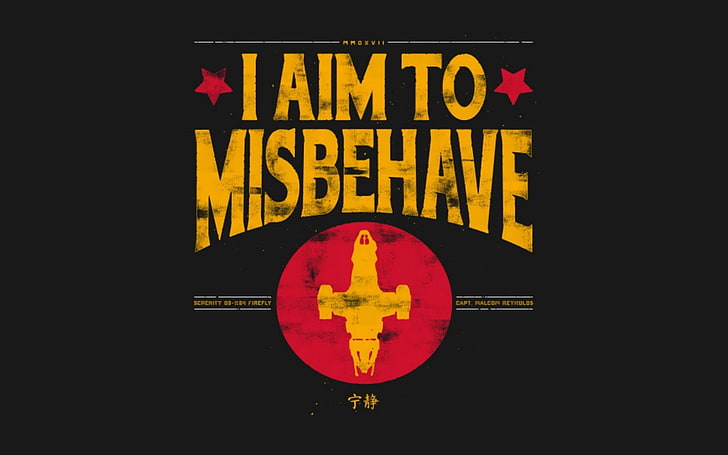I’m having trouble deciding which software platform fits my hardware. This is not a standard “what’s the best” type of post, as ultimately they will all run containers so it’s more “I have this stuff, what would you do in my situation?”.
Not my first rodeo, familiar with linux and docker, I got tired of running commands to keep a plex service running and switched to Windows 11 which just worked. My new goal is to find a balance where I can run most containers but not have to fiddle with every config file in cli constantly. I almost bought a QNAP NAS but thought why spend another $500 when I have a nice box working fine now.
Hardware:
- Mini PC with Xeon E-2144G 3.6ghz, 16GB RAM, 2x 1TB SSD
- QNAP TR-004 dumb USB DAS with 32TB in a hardware R5. Not ideal but it’s what I have at the moment. About 6 TB currently in use.
- Want to run local smtp for notifications, tautulli, plex (just me as user) and a few others apps like immich, wireguard and become more self-sufficient with cloud storage/passwords.
I’m testing Open media vault right now and OMV seems fine I guess. Probably a good fit balancing convenience with capabilities. I’m trying to keep it simple.
Unraid is enticing but I have a DAS with RAID capabilities already and matched drives, and also no reason to use a USB stick for an OS drive when I have perfectly good SSD’s, right?
Truenas is bsd which i’m not familiar with, I just don’t see the advantage for me but maybe I’m just not seeing why this is would fit my needs better.
Am I missing others? Something I didn’t think of? Maybe it’s easy, I pick OMV and move forward.
Thanks for any advice or input.
Personally, I used TrueNAS Core (known as simply FreeNAS at the time) for my very first NAS setup knowing nothing about BSD-based systems, and it’s been pretty much fine. It has ZFS which is absolutely desirable for a NAS that you store important things on, and It has some quirks but Ive been able to accomplish everything I’ve wanted to with it just by looking up the miriad of guides available. Not saying it’s better than the alternatives, just sharing my personal experience.
However, if you’ve already got OMV setup and it’s working for you so far, I would stick with it. I believe you could always import your drives into another NAS system if you decide to move later, so why fix what isn’t broken?
“why fix what isn’t broken?” are words to live by and if I were a smarter man I’d listen.
I’m joking, kind of, I think we all have to fight off that “grass is always greener on the other side” type of thinking because my life would be better if i just had…or if i just did…or if i only changed…and then i’m back on selfhosted asking for advice again.
I don’t have a ton of experience with NASes but I’ve just recently set up my first unRAID server and had similar requirements.
Totally agree with the USB annoyance. It technically serves as the boot drive but the OS itself runs on the RAM once started. I have a 500gb ssd which I use as a cache drive, then an array of 2x4tb HDD plus another 4tb parity drive, with plans to expand; ultimately that’s why I chose unRAID over TrueNAS because I read that it was much easier to add drives to your array in the former.
As far as docker, I run 9 containers 24/7. Most of them are *arr media acquisition software and Jellyfin. I don’t think I’ve ever had to do CLI with those with the exception of installing a cloud flare tunnel. The native docker support works well. Some people prefer spinning up a Linux VM then using docker on that but I’ve never found a reason to try that (plus I can’t get VMs working correctly. Not sure why).
As a comparison, I’ve also got an orangepi5 which I run home assistant and associated containers via docker compose, and the unraid system is definitely a lot easier.
A piece that I don’t have the knowledge to address is which platform would be the easiest to import your data into. From my limited experience, I had to add drives to my array, format them to the desired file system, add my data over the local network, then physically add the remaining drive. With as much data as you have, that strat could be problematic.
The data import will be a challenge all on it’s own. I’ll end up probably splitting the data onto a drobo nas and some 4tb hdd’s I have laying around to give myself some redundancy. Bring the DAS online, format it with the new file format whatever that may be, and reimport the data. PITA but doable.
It’s part of the reason I’m asking because as my data grows, this import process is going to be the most difficult part so I’d like to lock something in for a while.
I am interested in home assistant too so your experience is valuable. Thanks!
Maybe check proxmox? It’s a debian distro for VMs.
Proxmox and use lxc containers, easy to do with scripts from here: https://tteck.github.io/Proxmox/
The usb OS drive for Unraid is to load the OS to RAM. Using the SSDs for an OS vs cache drives seems like a waste to me.
I’ve used a whole range of NAS platforms and devices over the years and nothing compares to Unraid for a solid all in one solution for a homelab.
Acronyms, initialisms, abbreviations, contractions, and other phrases which expand to something larger, that I’ve seen in this thread:
Fewer Letters More Letters NAS Network-Attached Storage Plex Brand of media server package SBC Single-Board Computer SSD Solid State Drive mass storage
4 acronyms in this thread; the most compressed thread commented on today has 10 acronyms.
[Thread #109 for this sub, first seen 5th Sep 2023, 15:35] [FAQ] [Full list] [Contact] [Source code]
I just used an old computer, filled it with hard drives, and ran Samba. The config file has to be edited once and its a little cryptic but its a low maitenance thing.
With samba im able to access it on all my linux machines and my husband can use his windows laptop to watch movies from it.
I wrote a few scripts that are really just fancy aliases to quickly change directory to the files from my main computer using ssh.
My main computer has no gui and im using a terminal right now to read lemmy. _
I use ubuntu on it so it has a gui if i need one.
I’m an amateur at this stuff and not at all familiar with the terminology, that said I had a similar setup to you I think, running a Windows PC with docker for P.O.-hole, homebridge, Plex etc. and then I was using an old MyCloud as the NAS. I got tired of troubleshooting issues and tweaking when things didn’t work and switched over.
Now I run an Asus Mini PC with Ubuntu and docker as a Plex server and P.O.-hole. The rest is handled by a Synology DS912+ running docker for a secondary Plex server, I have 7-10 individual users, a second pi-hole for failover and homebridge.
The Asus maps to the Synology on boot for the Plex media, all notifications for system issues/performance, out of date software etc. is handled by the Synology.
Ultimately it’s going to depend on which software you prefer I think. If you like OMV and it’s working well stick with it.
Id go with what ever you’re comfortable with supporting, but a few comments.
Truenas core is bsd, Truenas Scale is Linux based. Truenas/ZFS needs direct access to the disks. you should not run it with hardware raid. Unraid loads the OS mostly to ram and the serial number on the usb stick is used for licensing.
I saw someone else summarise it as if you care about easy to use and setup apps use Unraid. If you care more about your data use Truenas.
Thanks for that! I am more limited by the USB DAS and it sounds like that eliminates TrueNAS for now. I care about my data but I have a drobo too I use for a second backup and also really important stuff is also in the cloud. I’ll finish testing with OMV and then use the trial for unraid. Even if it’s just the serial number, having a USB sticking out the back seems weird, this motherboard doesn’t have a way for me to add an internal USB port.
If you’ve got an empty header on the motherboard you can get adaptors to make it a normal USB A slot inside the case or a slim profile usb stick. There’s a list of recommendations on their forum.
I ended up getting a Dell raid card that I flashed to a normal HBA/IT mode and connecting all my disks with that in a big case.
Happy experimentung. Hopefully you’ll find something that fits your needs.
I did that with this giant server I have, but I hate running that thing. This computer I’m using now is honestly a pretty small, proprietary computer and it has no extra headers, it’s pretty packed inside. I will be testing unraid after i’m done with OMV. Thanks for your help and suggestions.
Having a normal HBA would have made my choices a lot easier. Dealing with the DAS complicated it but everyone was pretty helpeful so I think I’m on the right track now.
deleted by creator
Right now I’m running my server on a raspberry pi 3B using OMV with one external drive for all my storage. I’m planning on upgrading soon, and was leaning towards basically what you have, some type of mini pc or a newer SBC connected to a DAS. What makes you say that setup is not ideal? If you were starting fresh would you go straight to a NAS or something else?
The DAS seems limiting because it’s USB. I’m limited on speed, and configuration. It works fine for what it is but it’s basically just a giant USB drive.
I purchased the TR004 because it was cheap and I needed storage. I don’t know what I would have done differently but I feel as though I’m limited by this device instead of enhanced.
A normal HBA/Controller with attached drives in a server would be my ideal I guess. Not possible at this time so I’m working with what I have!
Fair enough, thanks for the info!