

Sadly, no. My server has been a bit neglected but it’s been plugging along and working fine for the most part. I need to upgrade though. And I assume pictrs but to be honest I haven’t checked. I just noticed today it was running poorly and checked and the drive is full.

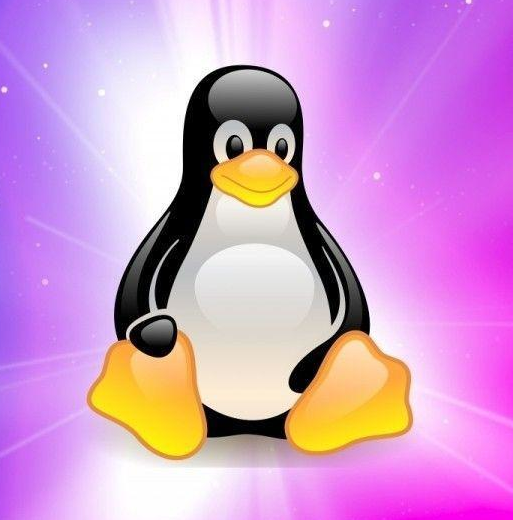
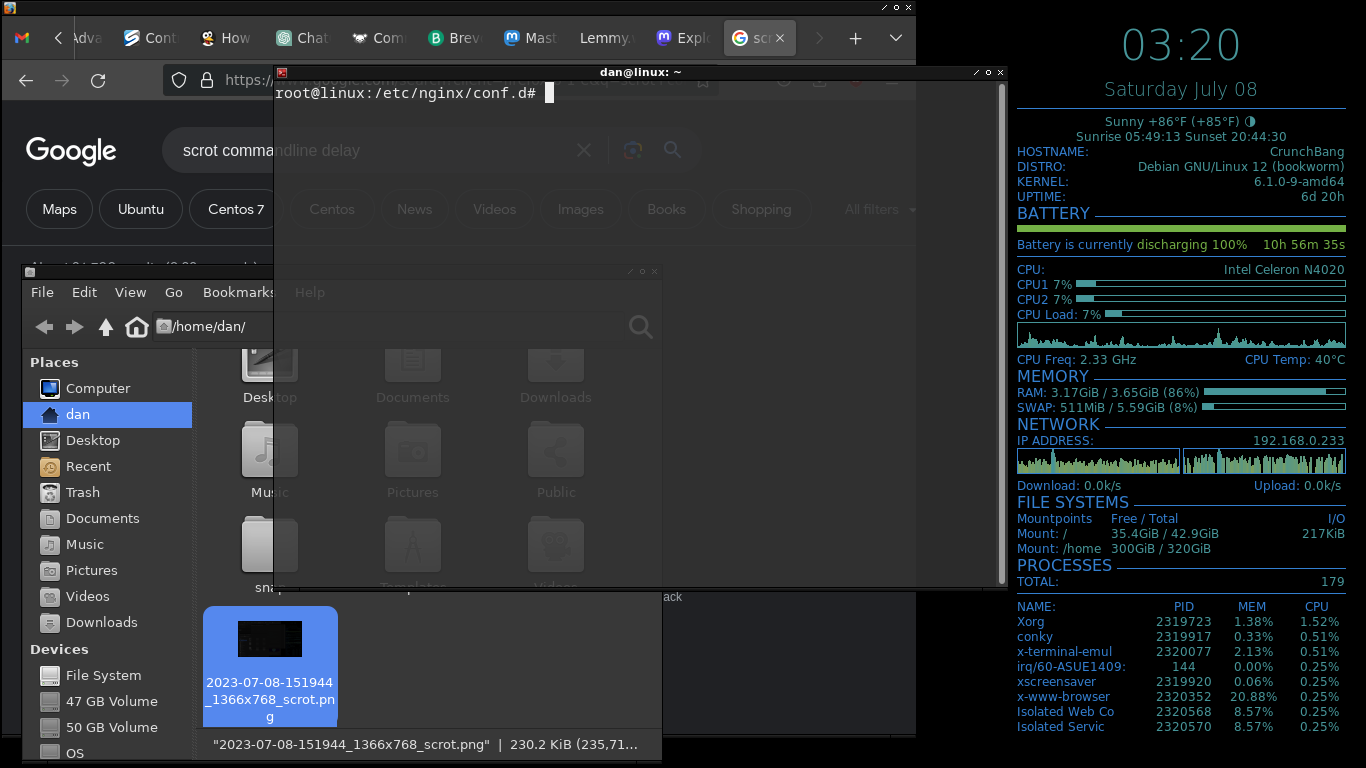

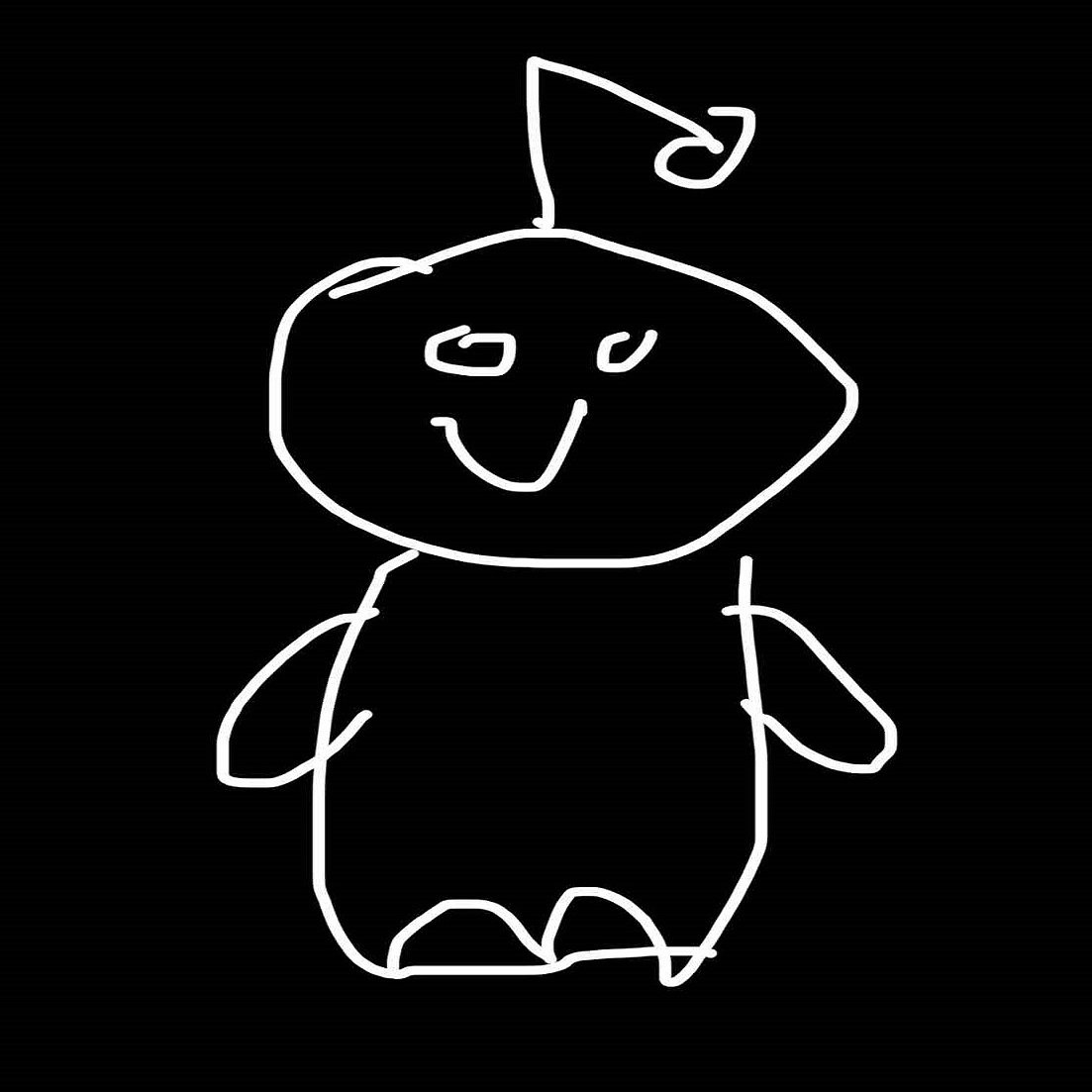
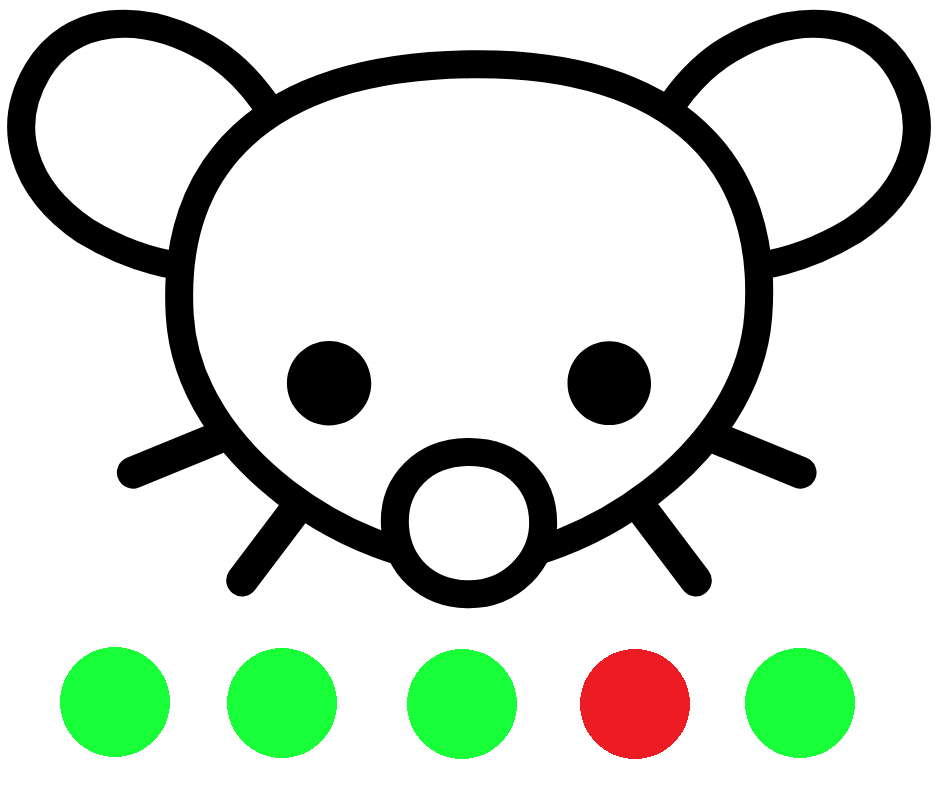
Wow, thank you for these great resources! I will check it out. I really appreciate it!