
I think I started with C#, went to C, then (pre-ES6) JS, Python, then Perl, then C++.
I didn’t get much interest or progress in most of them. C# was somewhat interesting because I could make actual windows, and Perl just has a lot of interesting text-geared concepts and was created by a linguist (my background is in language and literature, not in any IT field). Perl is still delightful to learn, though I’d go with Raku (Perl 6) now.
The only language I really learned properly and use the most is C++, especially with Qt, as my true interest is GUI programming. I was never into raw algorithms and CLI programs.

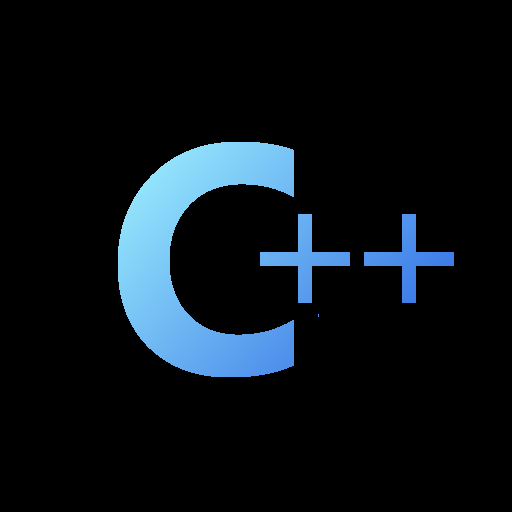


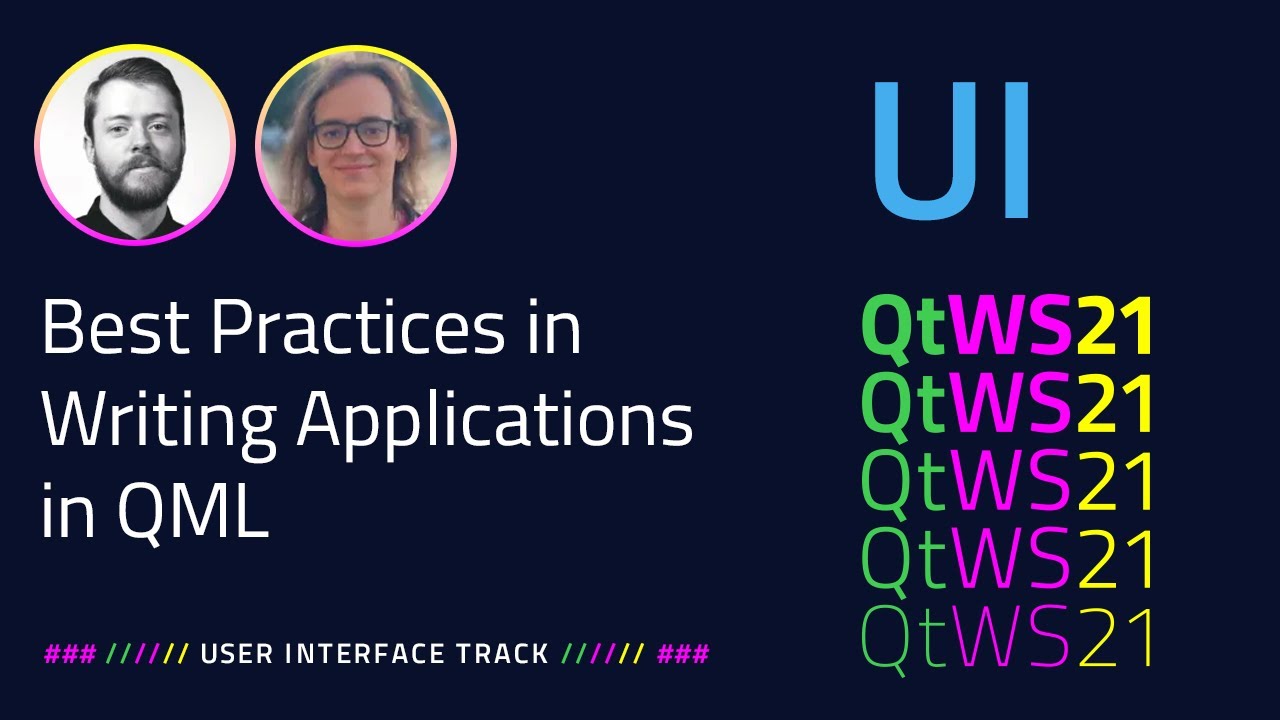

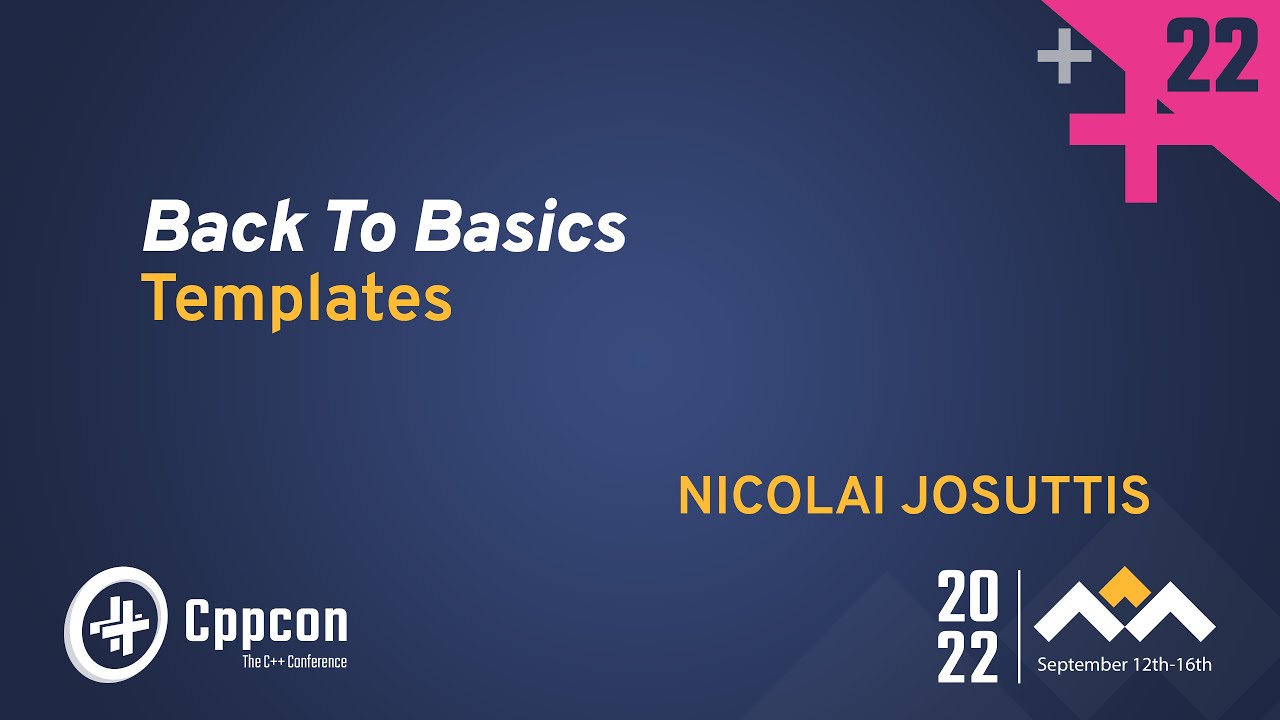
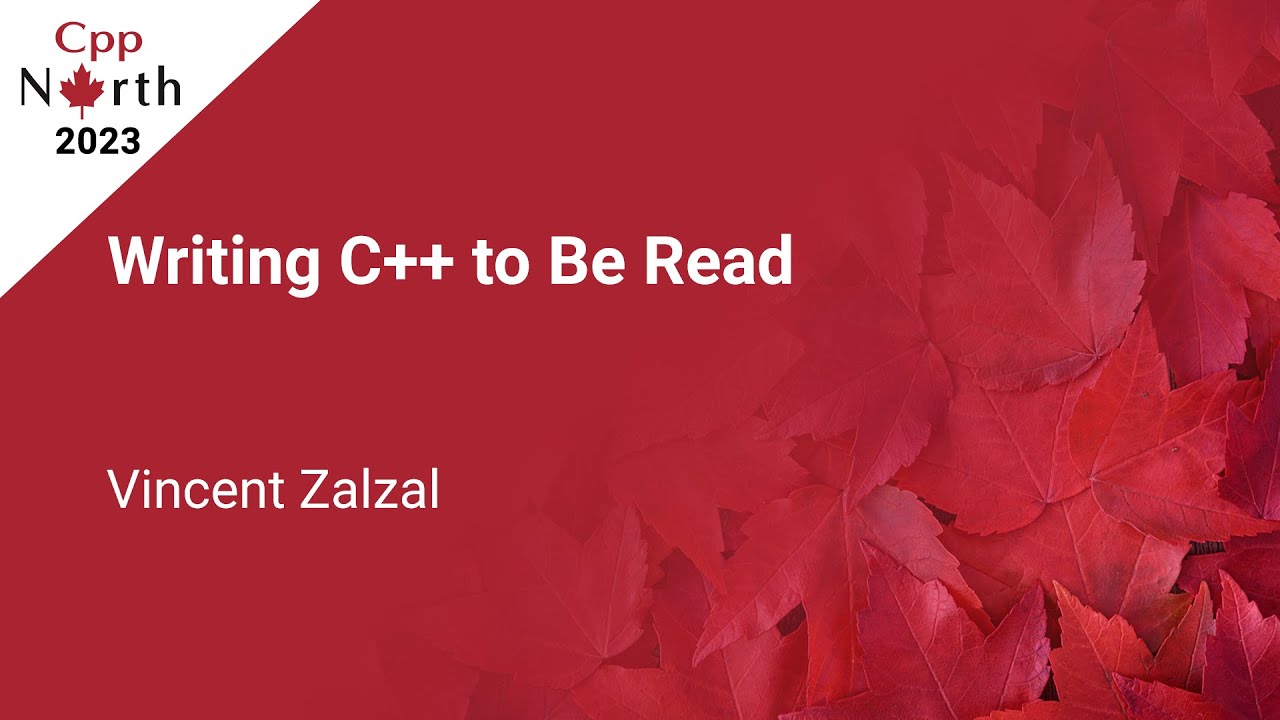

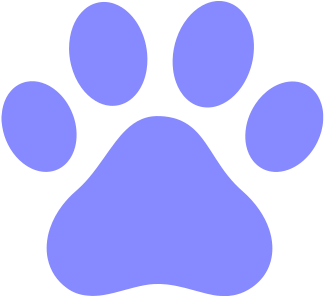
That’s not really true. You can do that, but with most IDEs (and some text editors) you really don’t need to do that. You can do everything from the IDE.
It depends on the IDE and how it handles project files. Nowadays Qt Creator for example can just create your source code files and automatically add them to the generated project CMake. I’m pretty sure other IDEs or text editors have this functionality when paired with CMake or Meson too.
It must be noted that if the IDE has some custom project file manager (like Visual Studio does with sln and vcproj files) and you use it exclusively, you’ll likely restrict your project to one platform and one IDE. Using something like CMake or Meson will make it easier to do crossplatform development and will let your users build the project without needing that specific IDE.
Personally I like modern CMake, the problem is that you’ll see a lot of projects in the wild doing old CMake style, which is awful. Meson is okay, although it feels very Pythonic to me and lacks some features I use for Qt stuff.