
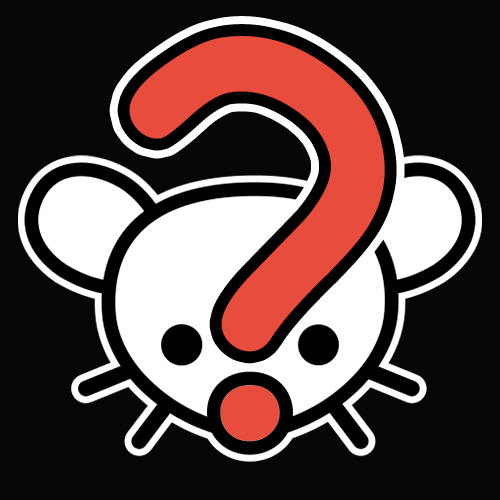
I don’t really mean literally to practice asking people out. But there are times in your life where you need to ask people for things. It is hard to get over the anxiety, risk of social embarrassment and practice showing confidence (even if you are not). These are valuable skills in all sort of social circumstances.



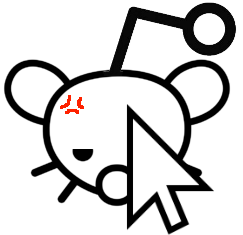


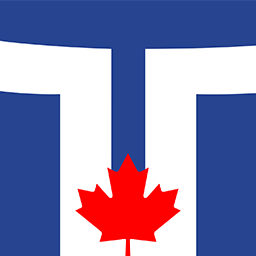




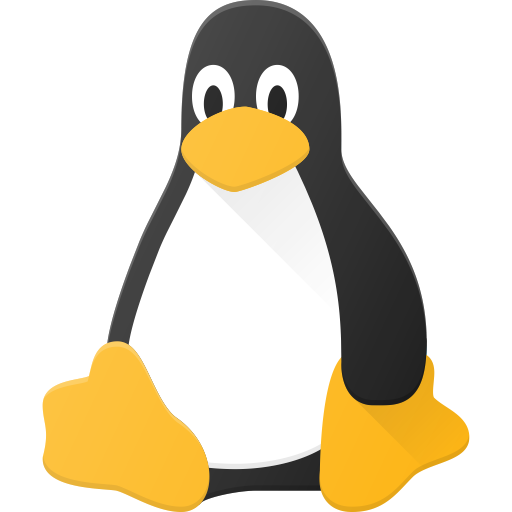
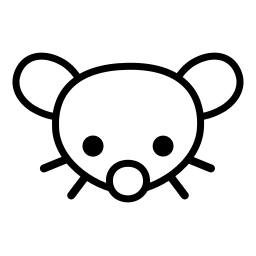





I don’t think that is true. Not much at Google really bought into the UUID hype. At least not for internal interfaces. But really there is no difference between a UUID v4 and a large random number. UUID just specifies a standard formatting.