magbeat
Software Engineer (#dotnet, #angular, #flutter, #typescript, #dart, #golang, #docker, #kubernetes), very interested in Software Architecture and Methodology (#ddd, #tdd, #cleancode, #agile), proud father of two girls and drummer and Linux (Fedora) user
- 22 Posts
- 4 Comments
Good thread about Dotnet people on Mastodon

 1·1 year ago
1·1 year agoYes, you are right. Long living branches are the problem.
In this case it is a completely new project in the workspace (of course depends on the library in the workspace). It is a POC that has been postponed again and again by the customer due to priorities.
I think it’s probably best to isolate the branch and take it out of the workspace. When it is ready, we can integrate it back into the workspace.
As @nibblebit@programming.dev said you can use multiple configuration providers. We usually have local
appsettings.jsonfiles, even per machineappsettings.<HOSTNAME>.jsonand then use Environment Variables that are stored in a vault for the production environment. We add theappsettings.<HOSTNAME>.jsonfiles to.gitignoreso that they don’t get checked in.var env = Environment.GetEnvironmentVariable("ASPNETCORE_ENVIRONMENT"); configuration.AddJsonFile($"appsettings.{env}.json", optional: true, reloadOnChange: true); configuration.AddJsonFile($"appsettings.{Environment.MachineName}.json", optional: true, reloadOnChange: true); configuration.AddEnvironmentVariables();Then you can provide the secrets as environment variables in the form of
DATA__ConnectionString


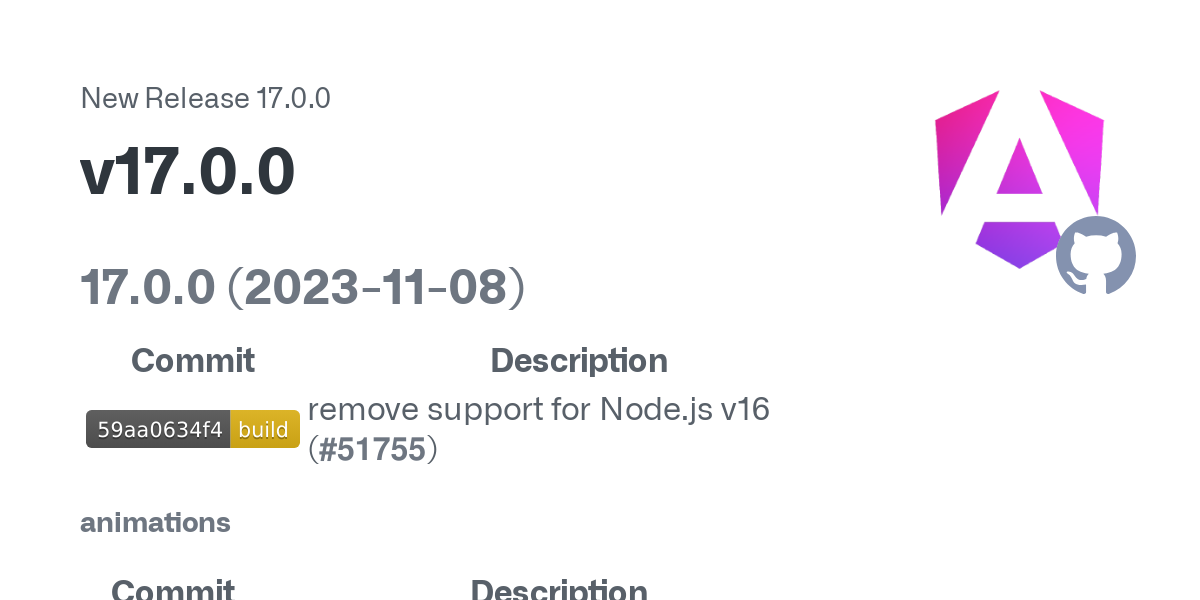


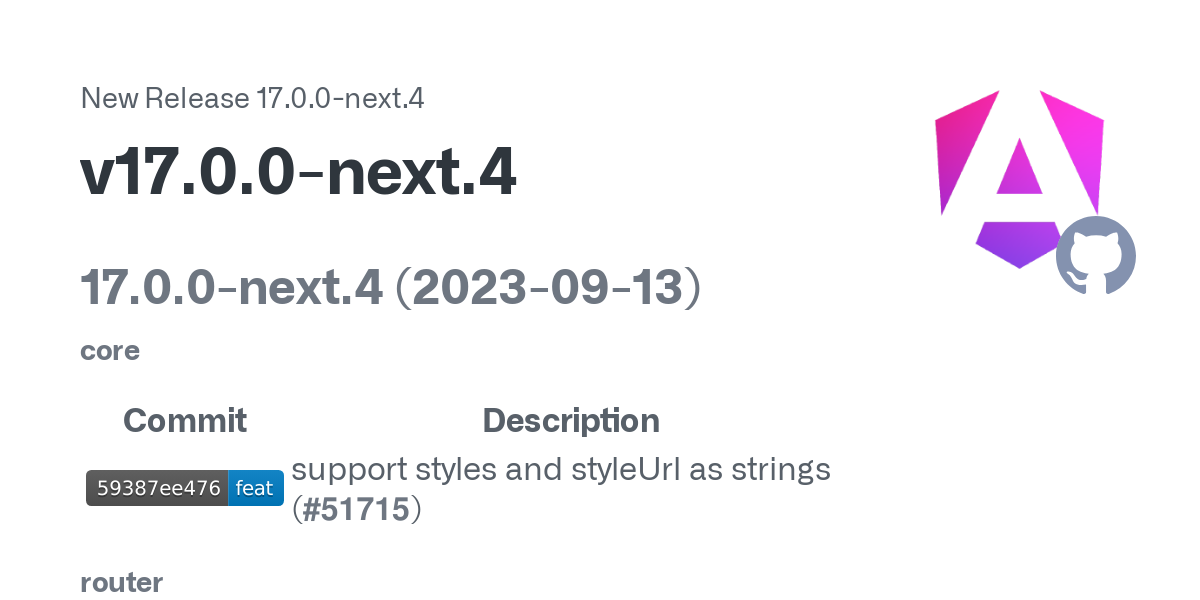
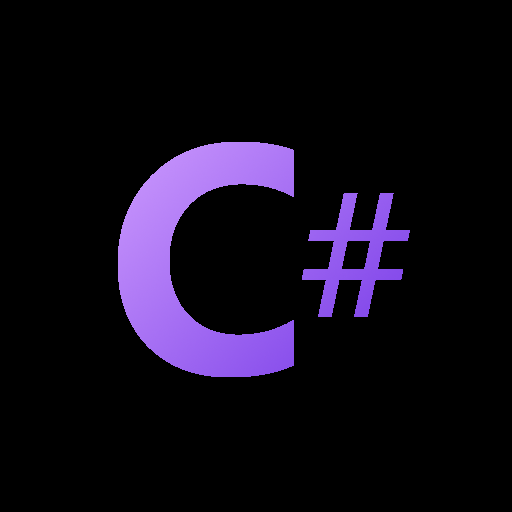
When you are developing a UI library (as we are) we want to support the old API for some time and mark is a
deprecated. So one would add a second@Input()of typeScheduleEvent[]leave the old API be asCourse[]and mark it as deprecated. In the next major version you could then retire the old API.