

Trailer looked awesome!
Then I looked at the steam page.
MMO Shooter. Hard Pass.


Trailer looked awesome!
Then I looked at the steam page.
MMO Shooter. Hard Pass.


You can try adding cleanuperr to your *.arr stack. It will listen to your queues and if something gets stuck, like .arj files, it’ll remove them, blocklist them, and maybe re-search? I’m not sure.
You can also change your settings in sonarr to not do any rss sync searches with your public indexers. This stops sonarr from seaching those indexers automatically for the next release. I’ve notices most of that garbage pops up before the official release, then gets drowned out by the real stuff after the release. If you leave the auto/interactive search enabled, you can just click the auto search button for the episode the day after it comes out. You likely won’t pick up any garbage this way.
I wrote a script that spam reports these, and I run it when I’m feeling frustrated with a something, but nothing I’ve spam reported with the script has gotten taken down yet. So, that sucks too.
Cool, did you install freshrss as a docker container, or as a package? I’ve also had issues with it not setting up crons and running them properly before too. Running the docker container helps, usually.
Depends, take a look at the rest of your settings in the Archiving page.
You might have set “Never delete Unread Articles”.
Also, that purge job is on a cron. I’m not sure how often it’ll run. Could be once a week or even month. Thousands of rss articles and links are only a few megabytes big. But you can push the “purge now” button at the bottom of the archiving page to check your settings.
What’s the problem exactly?


Ask work for a windows VM image/key. Alternatively have you tried running the windows application in wine/proton?


I use FireDragon. Not on your list, but it’s yet another Firefox fork to look at.

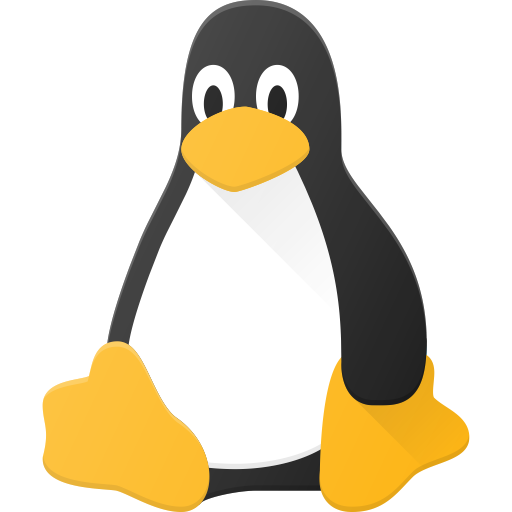
Yup! Here’s a helpful link in case you feel like spreading the joy.
https://www.maketecheasier.com/install-use-microsoft-defender-linux/

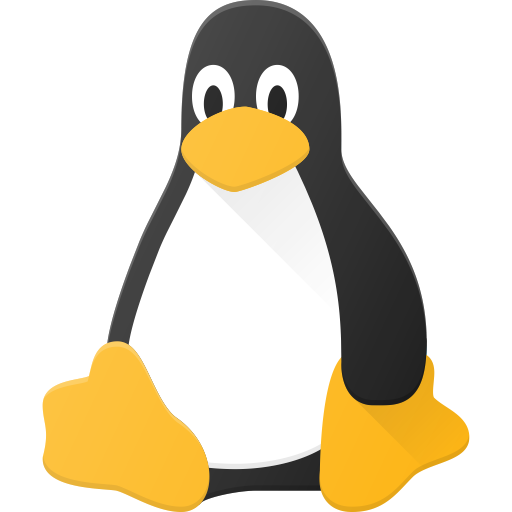
Microsoft Defender.
I convinced my work to let me use linux on their laptop. They sent me instructions for setup. One of them was to install Microsoft Defender, had a link to the Ubuntu package and everything. Blew my mind.
Unsure, does this answer help?
https://community.netgear.com/discussions/Orbi/what-is-vlanbridge-and-should-i-enable-it/1934301
If what that says looks right, then that’s probably not what you’re looking for.
Disclaimer: I’m not a networking guy, but I’ve worked with them.
If you’re looking for security, you set up vlans. I don’t know enough about your setup to know if you setup a vlan, or just a separate subnet.
The goal is to have separate vlans, to block all traffic between the two networks, and then add exceptions in the ACL. The ACL is essentially a firewall between the two vlans.
With this in place the smart device can’t scan your network to gather info. Also, if it gets infected, it can only attack through the opened routes or the other devices on the vlan.


Having gone through the approval process at a large company to add an open source project to it’s whitelist, it was surprisingly easy. They mostly wanted to know numbers. How long has it been around, when was the last update, number of downloads, what does it do, etc. They mostly just wanted to make sure it was still being maintained.
In their eyes, they also don’t audit closed source software. There might also have been an antivirus scan run against the code, but that seemed more like a checkbox than something that would actually help.
Does your pc’s mobo have 2 m.2 slots? If so, that’s a great solution. If you do decide to stick with linux, that gives you two hdds. If not, you might want to consider buying a m.2 ssd to usb enclosure too. You can use it to transfer files you want to keep or for ventoy or backups.


Yea, I wish transmission did that too. Qbittorrent kept randomly soft crashing on me. It’d work fine for weeks, but suddenly all new torrents added wouldn’t start downloading. I’d think it was the torrent, so I’d grab a handfull of alternatives, but nada. Reboot qbittorrent and it was fine and suddenly I’d have half a dozen copies of what I wanted. It was frustrating, plus the ui on mobile was bad. Vuetorrent was awesome though.
I’ll look at cleanuperr that looks helpful.


No they aren’t that sophisticated. I can’t think of them off the top of my head, they’ve all been blocked by sonarr.
I did a quick search and here are the malicious filetypes I found for Murderbot s01e04 right now: .arj .lnk
if you do a search on thepiratebay and rargb you’ll find a bunch. Many of them have been blocked and reported, but they get reuploaded as fast as they get taken down. I’ve seen other types before though. I actually blame the *.arr stack for this. These files wouldn’t get downloaded, except by the most ignorant, but the easy automation makes people complacent and more easily fall victim to the scam.


That works for movies, but not for tvshows. There have been multiple tickets written against sonarr to prevent it from searching for episodes before they’re aired, but tgey refuse and say to stop using sucky indexers


Careful, I’ve seen an uptick in malicious files being uploaded for popular tv shows. Including murderbot. You likely downloaded one of those. There shouldn’t be any DRM in pirated media. I’ve noticed it mostly in episodes before they are released. So the day after murderbot episode 2 came out my sonarr started trying to download episode 3. They were all malicious files, on all my trackers except for my private one. Carefully look at the file, if it isn’t legit, since you got it from a private tracker, flag it and boot the user uploading crap.
If not, could be a transcoding issue. Try watching it directly with VLC.


Some enable freeleach. I can set this in prowlarr so I only download freeleach items. These don’t count for leeching, just seeding. Then you set your seed ratio to whatever they recommend like say 5x or 30 days. If you’re looking for something that isn’t freeleach, then it’ll count against you a little, but your ratio should be high enoigh to handle it. Bonus points on top of that too. I use one private and lots of public.


Just home assistant doesn’t move the needle. The llms hit the igpu hard and my cpu usage spikes to 70-80% when one is thinking.
But my llms i’m running are ollama and invokeai each with several different models just for fun.
My guess is your heat pump doesn’t have a good dehumidify mode. The thermostat does, but it’s just turning on the A/C. A good dehumidify mode is a very slight A/C and moves a lot of air. So, if your compressor doesn’t handle enough steps down, you’re spending a lot of electricity for not much effect. A dehumidifier with a continuous drain might be a better solution for you.