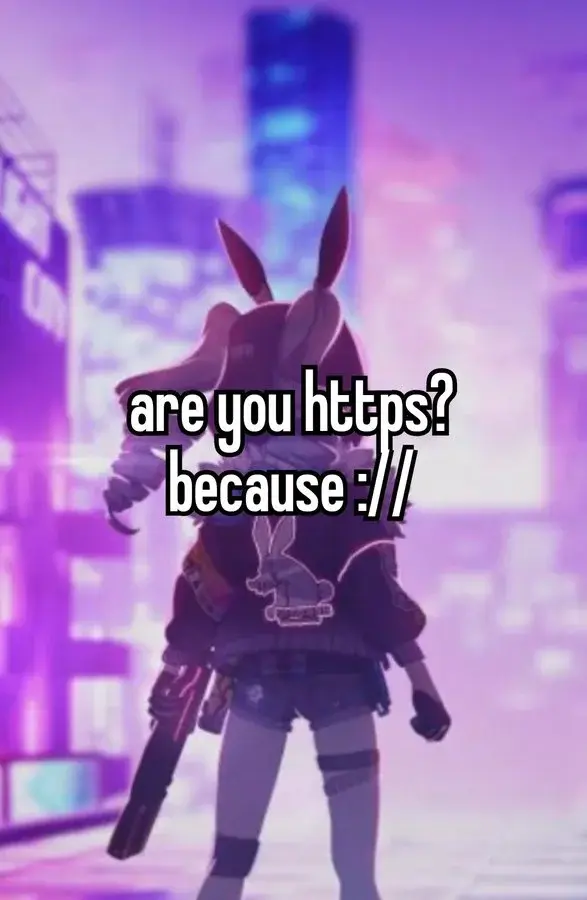I’ve been using Quillnote for a long time now and this is a feature I’ve been sorely missing, are there other apps that can help me do the conversion?
I use pandoc:
pandoc input.md -o out.pdfIt can use LaTeX or pdfroff for the PDF generation as well as some other backends that I haven’t tried yet. The
--pdf-engineflag lets you choose between them.Pandoc is awesome. Highly recommend. Since it can also do numerous other conversions.
Oh, so there are some available engines on Termux? I had tried just what you did and not specifying the engine would result in an error of missing
pdflatex, could you give me the whole command please? Or the packages I need to install firstI must admit that I didn’t realize that we were on c/F-Droid :) But I just gave it a go in termux and got it working there too:
apt install pandoc groff ghostscript pandoc in.md -o out.pdf --pdf-engine=pdfroff
deleted by creator
Interesting, I always head over to my desktop to export to PDF. That’s nice to know there’s an android option.
That works wonderfully, thank you so much!
This was driving me insane, I had even tried pandoc but kept getting the error of missingpdflatex
Joplin
Does Quillpad not have that ability?
Obsidian can export to PDF from the desktop version, but I’m not seeing it on Android at least.
Honorable mention goes to Notesnook. It’s not actually markdown, but has formatting shortcuts that work like md in the app. It can export to PDF.
I haven’t switched to Quillpad because I didn’t see any remarkable changes from the original Quillnote, it seems like development has stalled over there too, unfortunately.
I have tried it out now, though and, as far as I can tell, the Export option is still just to make a zip of a JSON file with the text inside, no PDF to be seen.
deleted by creator