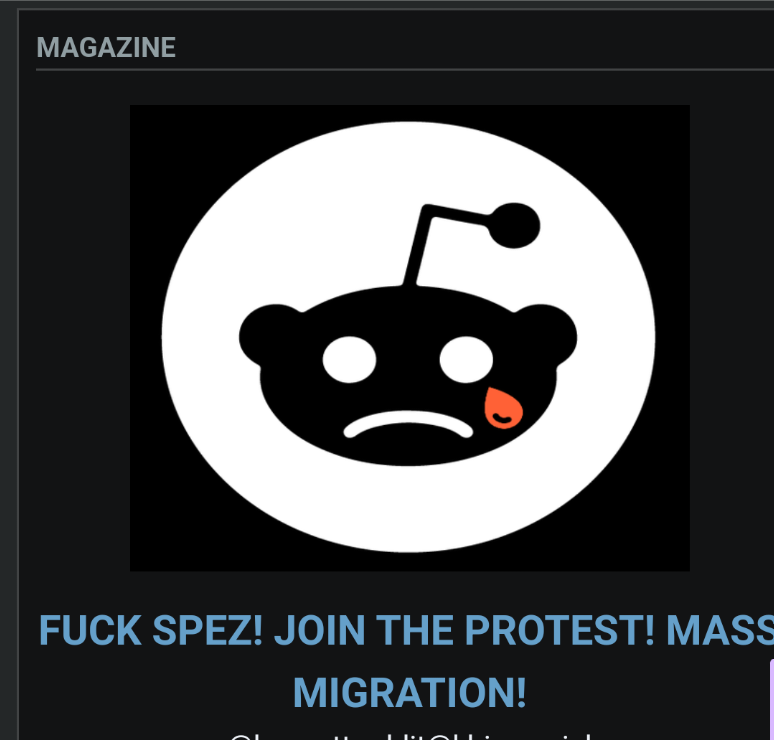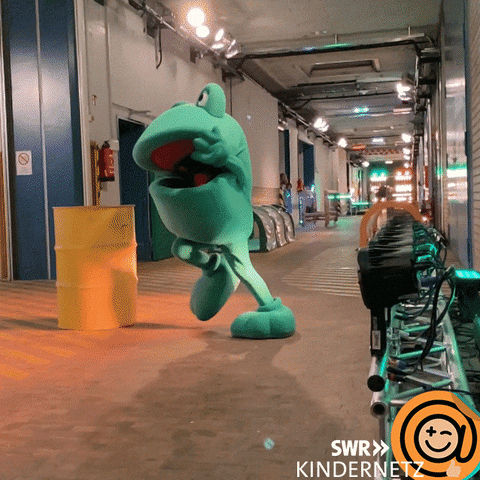Banana for scale but, also, the desk is 6’ long and the little monitor is 43" (and will be re-purposed elsewhere).
When you throw your neck out trying to close an application.
Need a stepladder to access the menu bar.
Display Fusion and Fancy Zones…I’ve got a lot of setup to do this weekend.
I love fancy zones. The whole power toys suite is awesome, I can’t believe it’s not part of the basic windows installation.
Do you have enough pixels on the big TV to make use of the physical space? I also went with the 4k 43in solution + fancy zones, because it’s exactly like having 4 1080p 21.5" monitors with no seams. Do you find the bigger TV is better?
Edit: I just saw that the big TV is 8k… I bet that’s an AWESOME setup with fancy zones and display fusion. Congrats!
That looks like a really small banana.
I get that a lot. :-(
Aye that’s about all you get mate 😂
Sounds like someone needs to visit one of the mechanical kb or ergo mechanical communities. You’ve got a great setup for viewing but you’re wrists are going to be so cramped.
On the contrary, this is my setup for more than a decade. I’ve tried several mechanicals and haven’t really been pleased with them. I thought the Logitech Master MX would be nice compromise but it wasn’t durable enough, and the lack of tactile feedback made it feel mushy. Oddly, the moderate pitch and short throw (but with the slight actuation resistance) of the Microsoft Designer keyboard is my Goldilocks keyboard. It may not be obvious, but the keyboard “tray” is 3 feet wide - quite a bit bigger than standard. I made it from 1/4" aluminum plate and put it on full extension slides because I couldn’t find a commercial one I liked. It sits right at a neutral wrist position for me (I’m a palm rester) and the mat is a nice 3.5mm neoprene. There’s even a tray heater so my mousing hand doesn’t get cold on long CAD sessions.
You cad guys always have ridiculous keyboard thoughts. I hate your entire setup to be honest, it looks like neck pain from looking around a too big monitor you are sitting too close to.
No personal hate, do what makes you happy. And I shouldn’t be judging too much, I have my own ridiculous tastes when it comes to computer setups.
LOL - right? Everyone has to find what works for them. To this day I’ve never figured out how anyone can be productive with a touchpad, for example. 🤷
Oh man, gnome3 on Linux with a functioning multi touch track pad is pure bliss my friend. Maybe not for drawing, but for REAL work I mean :P
Only a joke, if the engineers didn’t need all that cloud storage I wouldn’t have a job ;)
Here i am using 3 key shortcuts on my 60% while could’ve been using 2 keyboards for cad all along.
Overzeetop indeed! I can appreciate a person doing it their damn self when they can’t find quite what they need lol Thanks for sharing your setup, and the details. Did you build that filing cabinet looking thing as well? Because I love the design.
Well…um…. Ok, it’s Ikea. I used to have a drawer system I built, but I just moved from a 400sf office in my basement to this 100sf room closer to the family. The desktop is ikea, too, on a motorized base. I did have to weld up a custom mount so that the monitor stays at the proper level as I go from seated to standing, so there’s that.
Dear god. Is there such a thing as a monitor that’s too big?
Only too short of a viewing distance.
Yup, that TV is going to look like shit from a monitor distance. I honestly wouldnt go above 32" unless it’s an ultra wide, or you’re legally blind.
My viewing distance is 36" to the center of the screen and the pixel pitch is only 0.66 arc minutes, or about 1.5x the resolution of 20/20 vision. My vision is (corrected) slightly better than 20/20 and I can’t see pixels from where I sit. I can see jaggies in single pixel lines which aren’t dithered (i.e. AutoCAD), but I have to look for them. 8K may be useless for couches, but on a monitor it’s pretty fucking glorious.
I mean, if you had the chance to hop in and game a bit on this in the evening, you’d probably do it - right?
Appreciate the banana.
she did, too.
Oh just go get your prescription updated already!
Hoping the small one is a proper gaming monitor. I dread the response time trying to use that behemoth for anything but shows.
Nah, the “little” one is a cheapo 43" TCL. FWIW, the big one does full 4K @ 120Hz w/ HDMI VRR (scaled by the set to the 8K panel) with <6ms input lag. I haven’t broken into the ultrawide gaming setting, but I think it just shrinks the 4K space to an U/W (21:9 or 32:9) pixel count given to the OS/GPU so you can game at the game’s “full screen” option into a “smaller” panel. They still refresh at 120Hz.
Oh damn so that definitely set you back a pretty penny. Very impressive! I found big monitors and TVs to be way too hard for gaming given the distance my eyes had to snap to see different stuff, so I downsized. Didn’t consider the possibility of shrinking it but then again I didn’t have a 4k monitor Lol. Definitely something I might have to look into again.
Honestly - I almost never game on my work setup. Heck, most of my game time is on my steamdeck. And for some stuff (space dogfighting in E:D, for ex) VR is the way to go. I hate how low res VR is, but the ability to put my head on a swivel to see around me beats using the hat any day.
I remember when a friend got a plasma TV and connected to their computer for some Battlefield 2. He had to stop playing that way because he got motion sick from having an image the size of a wall whipping his view around. Good luck!
For TV viewing, you want between a 20-40 degree viewing angle. I’m sure the recommendation is quite a bit larger for computer use. It’s quite a large range, but any way you cut it sitting in front of a TV is not it.
A 43” is basically a 2*2 grid of 21.5” 1080p displays without bezels. It’s not particularly wide, two average 22-23” 1080p monitors and it’s taking up much more space horizontally. With a deep enough desk, the added verticality isn’t particularly bad either.
However that… thing (?) is another case entirely
It’s a 2x2 grid of 37" 4K monitors, or a 4x4 grid of 18.5" 1080p displays. It would be more productive if the desk were 3-4" further away and the monitor were 4" below the desk instead of 1.5" above it, as the top 10" or so is impractical to use while sitting except as a status area. OTOH, I welded up the custom mount to my lifting desk, so I can stand and raise the desk so that the keyboard is on the actual desk instead of the tray. In that configuration it maximizes my usability of the screen.
A plasma would be like sitting in front of a heat lamp. My old plasma make me have to put a booster fan on the duct to that room. I do have to be careful when zooming and panning; the family was scoping out Aberdeen, Scotland last night via Google Earth and I had to be a good bit slower on the controls.
I don’t know if I could stand sitting that close to such a large monitor. Even the little one, Jesus. 43 inches? I have my shit connected to a 42 inch TV and I don’t like sitting at a normal desk distance from that. It’s like sitting in the front row of a movie theatre.
I’m actually thinking about grabbing a 43” and get rid of my stack of 34”UW+side by side 23” on top. Would get rid of some head movement. Then you come in with this thing 😂
I have not loaded a game yet. ED and MSFS would absolutely bring my poor 3070 to its knees; maybe I’ll fire up W3:Blood and Wine for a screenshot slideshow. In the end I’m sure I’ll just drop back to 4K (or less) and let the TV scale it. OTOH, I’m using it at 8K for CAD and side-by-side large format (architectural) drawing review and it’s glorious.
You have a monitor directly in front of another monitor? Wat? What a waste. This is a terrible set up