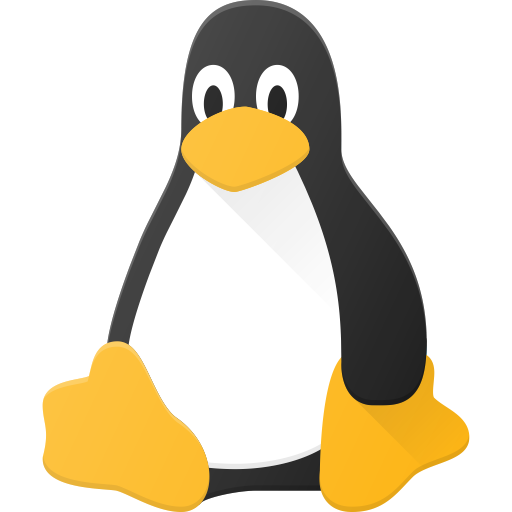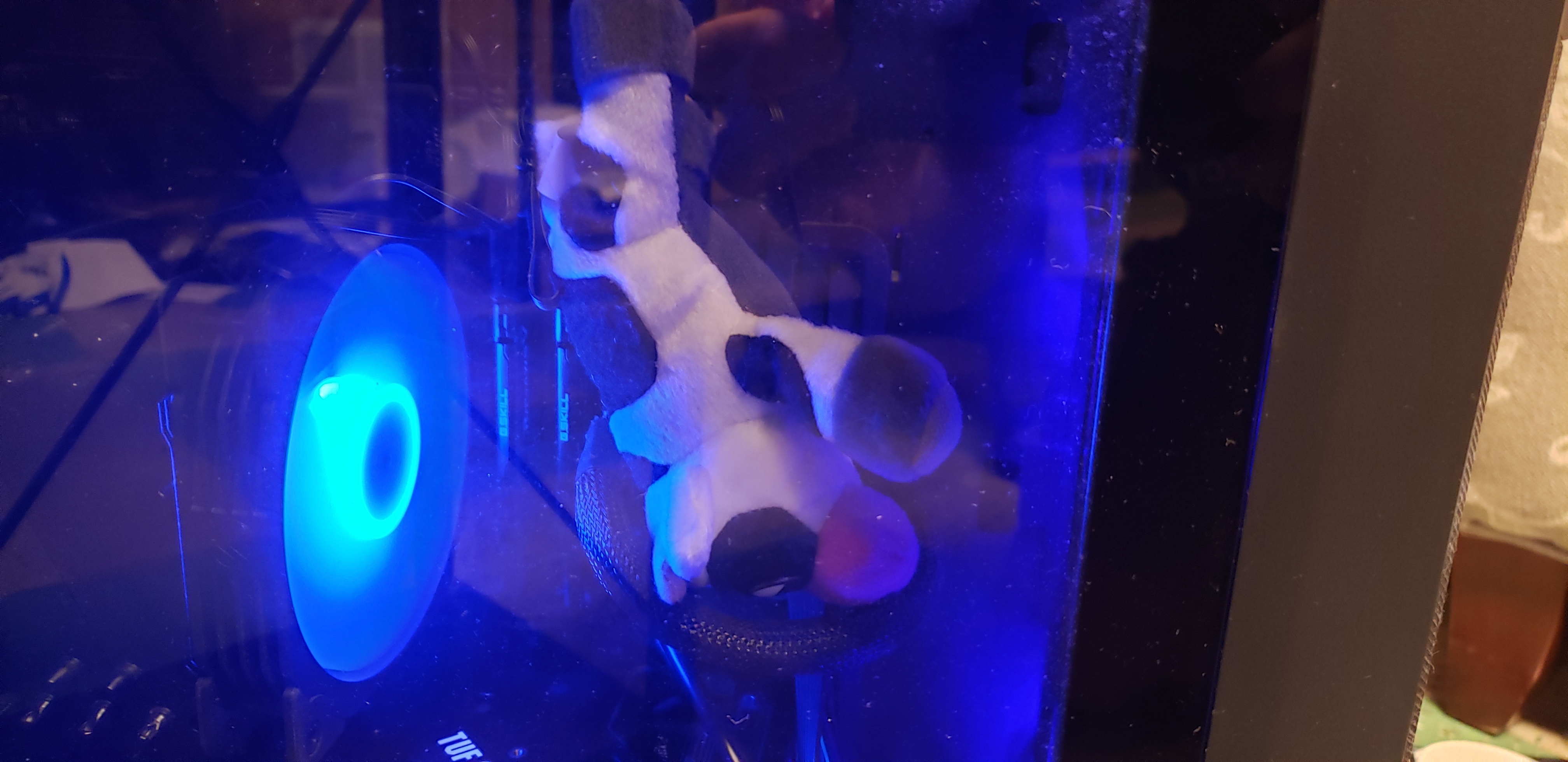Something as simple and as convenient to use as internet download manager
If you have ever used IDM before then you know what I mean, I’m yet to find an alternative that’s on par with its ease of use and convenience
Here are my requirements:
- I don’t have to copy-paste any links or right click on any links (just like IDM)
- it works on all sites, well except for mega.nz (just like IDM)
- it can scan the website and show me a download button on top of the media if it detects media like a YouTube video or an audio file playing, etc… (just like IDM)
- It works perfectly with Firefox (just like IDM)
- it doesn’t have to keep running in the background, starting a direct download link should initiate it and show me a pop download dialog/window (just like IDM)
I have tried:
- Persepolis: it has failed me miserably, the download fails 99% of the time (like from GitHub) so I ended up disabling the browser extension because it was getting in my way.
- Motrix: I have tried it on Windows with Firefox, but it doesn’t auto-detect the downloads and I have to copy and paste the download links and in some cases this is very difficult as many websites don’t show the direct download link to the user.
- Varia: tried it quickly yesterday, and it failed to auto capture the download link and Firefox built in download manager started instead.
- FDM: I have tried to download it off the package manager (a flatpak from Linux mint software manager) but it failed to install for some reason and now the download option doesn’t load at all! But I have used FDM on Windows before, and it is not as good as IDM.
I just downloaded KGet, and it doesn’t seem to be what I’m looking for, but we will see.
Some notes:
- youtube-dl: I never used it before but from what I know about it, I’m pretty sure it doesn’t fit my criteria
- I’m using 1DM+ on my android phone, and it is so damn good, it’s almost perfect, it is the golden standard for download managers on android, this app is another example of “it just works”.
- I think I’m losing hope, and I’m going to see if IDM can run perfectly using WINE
final update
Tested JDownloader2 with the Download with JDownloader Firefox extension vs FDM and the winner is FDM because it just worked out of the box no configuration was needed beyond just installing the browser extension, and it did a better job at meeting my requirements except for the 3rd one, but thankfully I found this great extension so it’s alright
- ah I almost forgot, yes I tested DownThemAll, and it didn’t automatically capture downloads, so this was an instant no
I have nothing to contribute, but I’m extremely curious as to why someone would need a “download manager”? What’s the use case?
I seem to recall most downloader programs just being malware like Orbit downloader etc.
I mostly use a download manager for parallel downloading a file. (downloading multiple parts of a single file at the same time).
I might be dumb but I still don’t understand the use of such a download manager.
I mean I guess I have an integrated download manager in Firefox and it’s sufficient for my user case.
You’re not dumb you just haven’t needed that use case before.
Here’s an example of the last time JDownloader saved me. There was a website where people were posting archives of old skateboard videos. There were hundreds of links across dozens of pages in a forum. All links to sites like mega.
I was able to view all pages in one document and extracted all of the hundreds of links and put them in JDownloader. Over the course of the next several weeks JDownloader was able to manage those downloads without clogging my bandwidth. If a download failed it would notify me and I could retry it.
Can you imagine trying to do that in Firefox?
Thanks for the explanation 👍
Fair enough! That’s so good you managed to get all that
Sounds like nzb with extra steps.
Aria2 in the terminal has this feature:
aria2c -X 16 [URL]A long time ago I used a CLI download manager that could download from different mirrors at the same time.
I think it was a tool called axel and it worked very well.
so qbitorrent? https://www.qbittorrent.org/
When I used to use one it was due to sites limiting downloads to 200kb/s or similar. 32 parallel requests got that up to 6.4MB/s
Neat! I haven’t had to use download sites in ages so TIL you could bypass it like this. I thought all that stuff died with Rapidshare and letitbit etc.
I think the big things are: 1. You can download things that aren’t supposed to be downloadable. 2. More reliable when downloading big files.
I’m surprised you tried all of these downloaders that I’ve never heard of, but somehow missed like the biggest one. JDownloader2 , the best one imo
Lol, I actually know about JDownloader2 but never used it but well I’m downloading it right now so let’s see
Update: close but not enough, FDM is the winner for me
There seems to be a Firefox extension that can send downloads and start jdownloader as well
Tested it but in the end I settled on FDM
the thing about jdownloader it does not grab url and transfer it immediately to download manager with extension like IDM does.
well yeah, that’s true, but it auto grabs clipboard, so you can just Right click > copy link address. Yeah yeah 1 extra click and messes your old workflow ik, but at least it checks all the other requirements
There are Browser extension available, i do not know their quality.
Tested it but settled on FDM in the end because of its simplicity, convenience and ease of use
THIS
Jdownloader2 is the the best, I’ve not used anything else for years.
It’s maybe a little bloated and UI is 🤮 but it never lets me down. Since I started paying for RealDebrid I love it even more!
What is RealDebrid?
Oh sweet child
I guess it is a matter of personal preference and priorities
Glad you found what you need. Ive never needed any browser plugins to use JDL2, it just works with copy and past and monitors your clipboard,
(go old school,
curlandwget)curl -cin a while loopI use Java version of XDM and it work flawlessly on brave and firefox
Hmm I don’t recall using it ever before but I will give it a shot if things don’t go well with FDM
Same here
any website
I’m sorry to say this is not possible with any app.
He meant to say, any website that isn’t soydev cloudy garbaj. Also the answer is still DownThemAll
jdownloader seems pretty close to “internet download manager”
Also I prefer
yt-dlpoveryoutube-dlI tried it and unfortunately the browser integration is not good enough for me and for dl vs dlp well I don’t know what’s the difference between the 2 and I’m yet to use any of them
Have you tried https://addons.mozilla.org/en-US/firefox/addon/downthemall/ ?
Tried it today and unfortunately it didn’t pass the test
Curious – what made it not an option?
I want something that will grap download requests automatically, I don’t want to right click on any link, if I’m on particular website and I left click on the download button on that website the download manager that I have installed should automatically grap this download request
The only download software I used was the DownThemAll Firefox extension, which has always been real good. It works on all sites I’ve tried it with, it’s a very customisable interface, I don’t really know what you mean by not copy-pasting links but you don’t gotta do that.
You’re not likely to find an exact copy of the software for another OS, wine probably is your best bet if you just want IDM in Linux form.
I don’t really know what you mean by not copy-pasting links but you don’t gotta do that.
Here is what I mean, in testing JDownloader and other download managers I did a simple test, I open a website like let’s say https://www.freedownloadmanager.org/download-fdm-for-linux.htm and I left click on the download button if the download manager auto captures the download request and start downloading the file or prompt me to authorize the download then the download manager passes the test but if the browser built in download manager starts downloading instead then it is an instant failure; I put this extension to the test and unfortunately it failed.
wine probably is your best bet if you just want IDM in Linux form.
It installed successfully but unfortunately it seems that it won’t work with the linux version of Firefox so I uninstalled.
Out of my toolkit:
- Audio and video? yt-dlp, hands down.
- Files? The plugin DownThemAll for Firefox.
yt-dlp
Hmm seems really interesting, will take a look at it when I have time
DownThemAll
Tested it unfortunately requires an extra step (right clicking on links), I’m looking for something that will auto start whenever I left click on a link instead of the browser built in download manager
uGet always worked great for me.
- Does it auto capture download requests from the browser?
- Do I need to copy-paste the direct download link to it?
- Do I need to right click on links then select it?
- does it work flawlessly with Firefox?
I simply copy the link, click in uGet and it gets it from the clipboard. But I believe there’s a Firefox uGet add-on for complete integration.
I will give it a shot if things don’t go well with FDM
Wfdownloader is often overlooked but it’s probably one of the best and versatile tools around.
Thanks! I will keep this one in mind in case things don’t work well with FDM
ngl this site looks really sketchy
That’s fair, it kinda does lol. Alternatively you can get it from SourceForge:
I settled on it in the end but I installed the deb package instead from FDM website, the flatpak just refuses to install and I’m not willing to troubleshoot the issue
For me it was actually the other way around, I had issues with the normal package so I went with the flatpak.
What kind of issues exactly?
I don’t really remember, that was a few years ago. I’ve been using the flatpak ever since.
deleted by creator
Sir what are you trying to hide
deleted by creator
I love its UI, so damn good, so damn clean, so simple, I was really really hoping that it would be it, I wanted it to be it but it lacks proper browser integration, the experience is not seamless as it should
The perfect download manager for me would be IDM ease of use and and flawless browser integration + JDownloader2 FOSS nature and its advanceded features + Motrix simple and clean UI