So my company decided to migrate office suite and email etc to Microsoft365. Whatever. But for 2FA login they decided to disable the option to choose “any authenticator” and force Microsoft Authenticator on the (private) phones of both employees and volunteers. Is there any valid reason why they would do this, like it’s demonstrably safer? Or is this a battle I can pick to shield myself a little from MS?

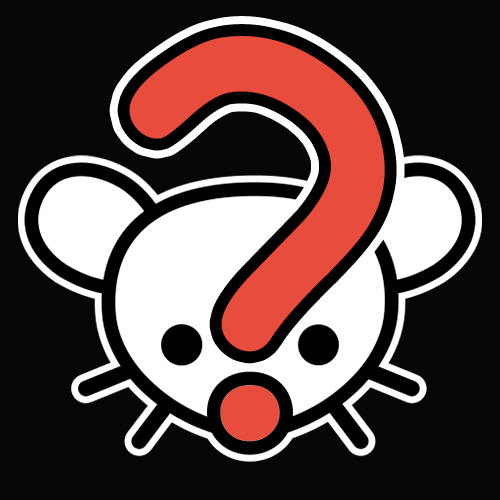
And the authenticator is configurable and they can enforce some device security like not rooted, bootloader locked, storage encryption is on through the Intune work profile. If you work on a bank, you don’t want the 2FA to even live on a device where the user gives root access to random apps that could extract the keys (although at this point come on you can probably afford Yubikeys).
As a user, not a fan, but as an IT department it makes complete sense.
You’re thinking of Intune and the Company Portal app. That’s where the device enforcement comes into play. Authenticator can be installed on any system regardless of its state and their enforcement policies.
For now.
The point is, the patterns in software security are pretty clear. People will keep finding ways around the authenticator, eventually someone will get their account compromised, and at some point it will get more restrictive.
It doesn’t matter how it works now, because once it’s normalized that this Microsoft app must be on your phone so you can work, and it must operate exactly as it wishes to, Microsoft will be able to start pushing more restrictions.
At a certain point, the device simply has to be verified as secure in and of itself before it can keep another device secure. Meaning your phone will be brought under your workplace’s security policies.
What? No. This is complete hyperbole and speculation, and off at that too. Their Authenticator is used for personal accounts as well as managing 3rd party TOTP tokens. It’s no different than Google Authenticator, DUO Authenticator or Okta Authenticator. I could see that on a far end if they come out with a business only version, but given that everything is backed on their same platform it doesn’t behoove them to do that.