I am currently using a legitimate copy of Windows 11, on the latest version. Just started getting this message after the latest update.
Considering I already have Linux and Mac as alternatives, if they actually pull my license they will just lose a lifelong customer. Their business decisions truly boggle the mind…

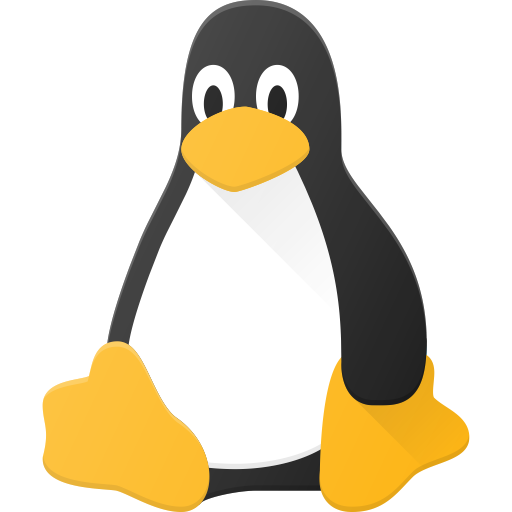
Win and Linux on separate drives, with no boot loader, using bios boot selector is the only way. Windoze has no idea it’s not the only OS on my machine.
This is the way.
Whenever I installed another operating system (newer Linux or long time ago when dual booting to Windows), I always unplugged the older drive physically. Then installed it and plugged it back. This way none of the OS changes anything on the others boot system. And I choose to boot the drive from UEFI boot menu.
@thingsiplay @metaStatic Normally I use grub on one drive to launch all of the OS’s from a boot menu.
Windows can interfere with grub, or any other OS can for that matter. I use an alternative boot system than grub, which is much more simple. When I install a new operating system as described before, then each operating system has its own boot menu and entries (like multiple Linux Kernels per OS or other configurations).
@thingsiplay Again, I’ve been doing this for many years without problems. If it’s interfering it’s most likely operator error.
No. There are cases which is an error of the operating system, not the operator. Windows in example did that recently (not my machine, I do not use Windows) by ruining grub. Saying it was a bug, but we believe its an attempt of Microsoft ruining grub with intention.
Just because you did not have any problems does not mean its the optimal and easiest way. Also having all operating systems and multiple Kernels and options to boot from for every OS in one boot menu is a mess. I don’t want that ever again. Right now I have 5 entries for only one OS. Imagine adding Windows or another OS to it.
Its much easier and cleaner to separate each OS to its own menu, with the way I described earlier. Also much easier to replace an OS this way or make modifications.
@thingsiplay Ok well I’ve been doing this for as long as Grub has been a thing (since retiring lilo) without an issue, so not sure why it is a problem for someone you know but I’m going to stick with probably operator error.
There have been plenty of cases of windows messing up boot configuration if dual boot over the years, though it’s pretty rare more recently. The last one was only a few months ago and affected systems using secure boot https://www.zdnet.com/article/windows-update-breaks-linux-dual-boot-but-there-is-a-fix-for-some-users/
You keep ignoring what I’m saying…
@thingsiplay I’m not ignoring, I am DISAGREEING, sorry if you’re having a difficult time making that distinction.
@metaStatic @datavoid @KazuchijouNo @dsilverz I’ve had them sharing drives for many years no big deal. If you understand Linux well enough to know how to install a boot loader if it gets overritten not an issue. If you’re using a modern UEFI Bios also not an issue. Only an issue if you’re using legacy bios and don’t know how to re-install a boot loader.
funny thing about people, most of us don’t want to reinstall our bootloader every time windows updates. Putting aside windows fucking up linux partitions in other totally not intentional ways.
@metaStatic @datavoid @KazuchijouNo @dsilverz As I previously stated, I have NEVER had to do this with UEFI bios. Early versions of Windows 10 had a tendency to create a new EFI partition instead of using the existing one and that could be problematic but even that is no longer an issue.
That’s why I just use a VM, I skip all the complications of having to fix bootloaders and broken installs. If anything goes wrong with windows I just delete the VM. Arch barely uses any RAM, so even back when I had only 8GB, windows ran incredibly well. I’ve updated to 16GB (because I needed the 64 bit version of excel and I wasn’t being able to install it due to RAM requirements). Ever since then, I don’t even look back to dual booting.
Funny story, originally my laptop was dual booted, but I removed windows completely and formated the partition, and since it was at the beggining of the drive, and you cannot move blocks around so easily in storage (I needed another SSD or hard drive to copy them momentarily) I was left with a hole in my storage. What I did was, mount the directory with the VM image storage to the empty partition. So now it’s kind of “dual booting” with some extra steps and with the added benefit of being able to use both OS’ at the same time
[TL;DR] If possible, just use a VM
@KazuchijouNo Well again as I stated, I haven’t had an issue since going to UEFI in 2012, that’s 12 years so problems, and I also had a VM because it allowed me to move between Linux and Windows more easily but Ubuntu broke the vm uefi bios in 24.04, I do have a Manjaro machine which works (based on Arch) so am going to steal the bios off of it to get it working again.
You can always reinstall GRUB with Super GRUB2 Disk.
@daggermoon I just use a live boot usb,
mount /dev/sda1 (or whatever root is) /mnt
mount /dev/sda3 (or whatever EFI is) /mnt/boot/efi
mount --bind /dev /mnt/dev
mount --bind /dev/pts /mnt/pts
mount --rbind /sys /mnt/sys
mount --rbind /proc /mnt/proc
cp /etc/resolv.conf /mnt/resolv.conf
chroot /mnt
grub install /dev/sda (or whichever drive you want)