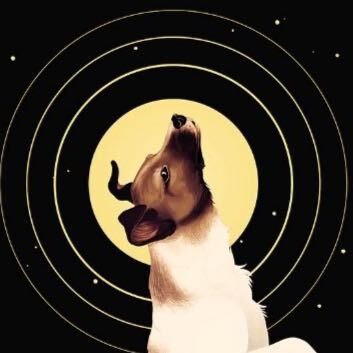After my last machine decided to stop functioning properly, somebody recommended that I build my own PC because it is cheaper than buying a prefab, and apparently the process is pretty easy, even easier than building a LEGO set! This is the biggest mistake that I made all season. He convinced me that I could handle it and I failed to handle it.
First of all, I don’t understand why anyone thinks that offering a how-to guide like this one on assembling a computer is a good idea. That is about as reasonable as giving someone a guide on how to fix an engine, as if a Yugo’s engine is identical to a sports car’s (yeah, right). Unless the reader or listener happens to have all of the exact same parts as the author, the guide is next to useless. There is no point.
Computers vary massively in layout and accessories. I hate to state the obvious, but you can’t just toss any fucking how-to guide at a beginner and expect them to understand and follow it perfectly. These guides, much like the official manuals, are dense and loaded with jargon, showing us crap that we don’t have and crap that isn’t where we expect to find it.
Here’s a good example: somebody told me that I needed a large screw to secure a stick. At first I thought that I had to order another part since I lacked that, but it turned out that the screw that I had was just obnoxiously tiny. Almost microscopic. Even my long-distance assistant said that it ‘looked wrong’ when he saw it, but it did the trick.
Likewise, it is ridiculously easy to plug something the wrong way, which can potentially fry your machine. My computer also came with a load of crap that I apparently didn’t need, which is fine for compatibility but ends up making the process more confusing and intimidating.
This hardware is both delicate and expensive to replace, too, which means that if you fuck up, it’s a big deal (unless you’re rich). It was only after I finally took my machine to a technician that I learned that I broke two parts beyond repair, meaning that now I have to spend about $300 on repair and extra parts for a plan that originally cost me $600. I could have purchased a good prefab with all that fucking money!
Look, just don’t tell anybody that assembling a computer is easy, and especially don’t tell beginners to try it without constant, immediate-distance supervision. (Long-distance supervision is still too risky.) The process is so delicate and there are so many ways to make serious mistakes that it isn’t worth it, and anybody who finds a guide or manual unhelpful is going to be very tempted to improvise, which is dangerous. I actually made my fingers bleed trying to assemble a computer (no joke), and I wasted hundreds of dollars that I could have spent on a cheap, prefabricated gaming computer instead. I feel very frustrated tonight, and I am stuck on my smartphone for another week or two.
I’m an IT technician with many years of experience, and even doing numerous hours of research in guides, forums, videos, etc., I made costly mistakes during my first computer build. I overspent on parts I realized I didn’t need. I cracked parts that cost several hundred dollars. I had to argue to get refunds/replacements for parts that I broke because of shitty instructions that completely skipped certain steps. I overlooked the expensive maintenance costs that come with an expensive rig. Building the machine gave me cuts and bruises. In retrospect, now I wish I just built a server tower with a rackmount for my desktop so I could have expanded later without buying more space-consuming cases. And to expect a non-tech inexperienced person to just DIY their own build when cost is the primary reason? Hell no.
Anymore, once cheap hobbies have now been hyperexploited by corporations and scalpers, especially in computer building. Due to economies of scale, prefabs tend to be cheaper than building a computer yourself, and it saves you headache and gives you the chance to make baby steps when opening the case the first time. I recommend going for a computer that is inexpensive. I recommend starting with a refurbished tower and getting a few missing parts, or paying for a technician or computer store to build a computer for you, or spending the extra hundred dollars on a prefab to give you the chance to get comfortable with maintenance, upgrades, and repairs. Buy cheap computers and parts on eBay (not for your main workstation), and learn to put them together. Building computers takes a lot of practice to gain the experience needed to be comfortable with building them and avoiding mistakes, essentially the technical work equivalent of praxis. And yes, cuts and bruises are to be expected, building computers can be a pain in the ass.
I am going to go on a bit of a tangent.
DIY culture is incredibly individualist. I see many techbros tell people that the solution to their technical/financial/civil rights struggles is to self-host your own infrastructure, build your own computer, just go install Linux, create a fork of a large project, and here’s my GNU coreutils killer written in Rust…and the project is archived a few months later. Developing technical skills and becoming technologically sovereign is a collective effort. These so-called individualist solutions neglect the maintenance and support required by multiple people. Learning computers should involve in-person guidance, especially with non-tech people. There’s so much technical knowledge that experienced tech people not involved in supporting regular people overlook as being naturally intuitive, which is not the case. Doing technical work is not for the faint of heart, and to say everyone should learn to code and to achieve technical freedom is to build your own machine and install Linux completely neglects the need for people to realize that change won’t come the mosquito bites which drain a little blood from the big tech elephants, but to realize systemic change is needed, and we can’t be free until we all work towards our collective freedom and overthrow this capitalist system. People need to be realistic and wary of all the things that go wrong when they suggest people to DIY. Any DIY project requires education and often leads to a massive time and money sink, and DIYing out of capitalist crises as an individual effort is not sustainable.
This thread is so interesting, and a good example of how little we can assume when trying to make decisions for someone else.
Like my experience building computers started when I was 14. There were no guides and shit, processors had just added multiple cores for context haha. I bought parts, read the manuals, and put them together. I remember thinking it was easy, the plugs had shapes and colours to match etc. One cable was too short, on the bike to Tandy electronics and buy and extender. Heat sink mounting was a bit frightening, and the first try a mess up to on the bike again to Tandy and ask the person about how to clean it up and try again (IPA btw), he said it took a scary amount of force but the board would handle it.
Took about a day to do, some memory problems with badly seated RAM (diagnosed by reading the manual and listening to beeps) and then it was done. Not bad for a first try.
Evidently though I was relying on lots of specific knowledge and experience I didn’t know I was using. Like idk my hobby of taking apart junk thrown out had got me comfortable being inside a machine, teaching me design patterns to look for, or how much force things take, or how to read technical manuals or something. I would never have guessed it would be difficult for someone with a reasonable level of literacy and extremely basic hand-eye coordination (myself I couldn’t catch a ball back then, so I mean basic) but as evidenced by this thread that is really wrong.
Fascinating, and something to keep in mind answering questions.
I used to tell people that building a PC is easy after I built my first.
Since then I’ve built a few more and helped friends with a bunch and now I don’t tell people that.
With no experience it’s confusing and intimidating. There are enough moving parts that a problem/mistake can be very hard to diagnose.
Yeah, I’ve done it as well. Fortunately it worked the first time I turned it on, but next time I’ll just pay the extra fee for the store to pre-assemble it. Also, the wire connection part is incredibly tedious and easy to screw. I must’ve lost an hour or 2 just connecting cables and making sure everything is ok.
I’m sorry you had a bad time. But I’d definitely listen to what was said and double-check what the technician said. Unless you decided to use as much force as a bull pulling a cart, you shouldn’t have broken anything (other than the usb pins perhaps, but those are optional).
I’m honestly curious to know what did OP break. My idea is that is not that easy to connect things on the wrong place, maybe other than the headers for the power switch, reset and leds - those can get reaaally bad on some motherboards.
That’s rough, sorry to hear.
Building a PC is miles away from doing anything with an engine though. I’ve seen small children manage it with minimal assistance. Sure the manuals and instructions are dense and full of jargon, but Google will tell you what the jargon means, and fastidiously following every step will not break your computer.
Improvising might be tempting, but it’s obvious why you shouldn’t do it.
I cannot fathom what you did that resulted in your fingers bleeding.
It is easy, you just followed a bad guide. Which, when 100s of dollars are at play, seems risky. Hence the result. Yours isn’t an experience indicative of building PCs for most, though. Sorry the stuff broke though. That sucks and I feel hella bad for you. I hope the rest of your holidays are better.
I literally have an engineering degree and I find building PCs annoying bc there are so many small annoying steps that are usually glossed over, and I don’t do it regularly enough to learn it all - I haven’t done it in over 5 years by now and I bet a lot of stuff has changed. It is extremely delicate too, and since processes change every 5-10 years, you never know if the RAM die should already have clicked in or if you beed to push harder or if you’re about to break it bc you’re actually pushing it the wrong way. GPU power connectors are weird and honestly badly designed, why not actually feed the power from the mobo directly, redesign that standard so you can skip the extra connectors.
There is also always some shitty esoteric step that nobody mentions, like attaching the small speaker the correct way or the front panel hijinks, or back in the day setting the disk jumpers right, but it’s still stuff you need to do. Prefabs suck but I understand why people buy them when the self-build community is hostile towards people who don’t already know what to do.
And that’s beside the issue of the hardware parts themselves. Spending hours researching the best combinations of components, having to learn the latest advances and compatibilities, I just don’t feel like it anymore. I liked “tech” shit like this but actually working in tech sapped it all out, I want shit to simply work already lol. Oh, also good luck with compatibility on linux, enjoy spending a few days trying to set up the drivers right.
It’s just easier with laptops, and I honestly can do without newer games
GPU power connectors are weird and honestly badly designed, why not actually feed the power from the mobo directly, redesign that standard so you can skip the extra connectors.
I agree. All the current PC power connectors are shit. Fuck Molex. Most power lines are redundant anyways. Also imo a GPU shouldn’t need more than 100W just to do a bunch of triangle fills with fancy lighting on top.
Also lol PC speakers. Nobody needs that IBM PC leftover anymore. I never plug those in unless I want check if a machine is braindead or not. At least on Lenovo PCs they double as a regular speaker.
Oh, also good luck with compatibility on linux, enjoy spending a few days trying to set up the drivers right.
Maybe 5-10 years ago this was more true but on modern Linux common x86 hardware generally just works out of the box. If you have an AMD or Intel GPU you don’t need to do anything because the Kernel and mesa-lib have the drivers built in. It’s only NVidia.
I certainly understand the need for things to just work, specially as I’ve been getting older, but it’s funny to me that most of what you complained about is crap that doesn’t matter, specially if you just want a system that just works.
MOBO speaker? Optional, and pointless if you are not going to listen to the beeps. Front panel connectors? If you cheapened out on the case you sre probably better leaving them disconnected. Pushing the RAM the wrong way? Literally not possible.
Also pushing 400W or whatever through the mobo and to the GPU is probably a design nightmare, although I agree the way GPU connectors are placed make 0 sense.
Also linux is as easy as it’s ever been, even if nvidia makes things a bit harder.
GPU power doesn’t go through the motherboard because it’s too freaking much power. There are some cards that can be powered just over pcie but I think the limit is 75 watts
GPU power doesn’t go through the motherboard
wait so where’s mine going then
there’s only one cable attached to it and that’s the display monitor cable
If it’s a low power card it can be powered through the PCI-E slot
On modern graphics cards there’s usually an internal power cable connection from your PC’s power source directly to the graphics card.
but it runs through the motherboard right? like part of the PCB
You don’t have a molex connector on it from the power supply?

no. my PC was built in 2016
Not in any PC i’ve ever built (maybe in some old ones back when graphics cards were way smaller). Idk about laptops though.
how old?
Yeah that’s my point though. Redesign mobos to be able to deliver the 3kW modern cards use
I’m not an expert on the subject but that doesn’t sound like something you’d want to do. Modern graphics cards are just too power hungry. Running high power currents through your motherboard that has fairly sensitive components seems like a bad idea when you can just have a separate power cable to your graphics card that can be as beefy as you need it to be.
You’d also introduce an incredible amount of noise running any sort of supply like that on the board. Interference is a big issue with these denser and denser electronics
Thermally and for the components’ longevity this is not a good plan. RTX xx90 cards can straight up melt the power connector because of the amount of power involved. If that also ruins your motherboard, which has to be more expensive to deliver power to such a GPU, you will no longer think this is a good idea and come back here crying about how your $700 motherboard and $2000 GPU both let out the magic smoke.
It’s just easier with laptops, and I honestly can do without newer games
the problem is that you need 32 GB RAM and faster processors to load the bloated-to-fuck websites where literally anyone ever spends any of their time
but I understand why people buy them when the self-build community is hostile towards people who don’t already know what to do.
Most of the complaints I see are from people who refuse to read the instructions (and actually thoroughly read them, not just skim) before trying something. Complain about jargon all you like, you have Google, and you’re not stupid, I have no sympathy.
Oh, also good luck with compatibility on linux, enjoy spending a few days trying to set up the drivers right.
Linux is not something you do if comparability and ease of use is important to you.
deleted by creator
Two points:
-
That build sucks because it’s literally just someone theorycrafting based on the specs of each individual part. I think you learned this the really hard way, but each part has a physical shape and takes up a certain amount of space. And it’s not just length, width, and height because there’s also wiring involved. Much better guides are builds that people actually build irl like this one so you have a general idea of how the PC is actually supposed to look like.
-
The video guide is missing a fundamental prerequisite, and that prerequisite is that like many things, before you can learn how to assemble something, you have to learn how to disassemble something first. That’s pretty much how IT technicians begin their training. They start out by disassembling old PC that need to be salvaged. Since those PCs need to be junked anyways, there’s no reason to be delicate in handling those PCs, so you quickly develop a sense of how much each part could handle. For example, in the process of trying to take apart an old tablet to remove the SSD, I forgot to unscrew something and had to more or less snap the screen in half before just ripping the screen from the back with the screw awkwardly still there. Real amateur hour on my part, but the tablet was going to be junked anyways and nobody saw me snap the screen in half. For your case, unless you have a bunch of old and dead PCs lying around, you can’t really practice.
I guess this is too-little-too-late advice, but one route to take is to just buy a refurbished enterprise tower like this and the appropriate parts (GPU, additional RAM, SSD). Enterprise usually refresh their PCs every three years when the warranty expires, and a lot of the time, those PCs are actually in pretty good shape because it’s not exactly physically demanding to run Excel and Outlook in an office setting. Worst case is the case has some scratches, but that’s pretty much it. Those enterprise PCs have completely standardized parts, meaning it’s very easy to order spare parts and find video guides of IT technicians physically disassemble and reassemble those PCs. The only real obstacle is the PC might not have the clearance for the GPU, but that is just solved with research because it’s definitely not the case where enterprise towers are somehow physically designed to never have GPUs. Here’s a guide I found. I think cost wise, it’s cheaper than buying prefab because you’re technically not buying a brand new PC.
IMHO, you got led astray by PC g*mers who are nowhere near as knowledge about computers as they think they are. You needed advice from people with actual professional IT technician backgrounds.
-
It’s not hard, outside of some specific use cases.
Assemble the mainboard, ram, cpu, paste and CPU cooler outside of the case. Drop the PSU in. Drop the board and backplate in. Fit the graphics card. Connect peripherals. Connect remaining wires like lego and send it.
If you can’t line up pin 1 of a chip or not force keyed power connectors the way they shouldn’t go - buy a fucking prefab. Likewise if you are incapable of rtfm.
My PC building knowledge comes from the late 90s, yet I can still assemble something functional today without fucking it up. “Serious mistakes” come from being actively stupid, not accidentally.
Motherboards come with the screw you need for your fancy M.2 drive. Don’t lose it. The hardware is only delicate if you treat it like Conan the barbarian vanquishing evil. If it fits, it fits. If it doesn’t, you’re doing it wrong.
One thing I will give is that the am5 socket and locking mech feels way too much like you are damaging it, when in actuality you are doing it right.
Connect peripherals. Connect remaining wires like lego and send it.
Oh. I never thought about that before.
it’s really easy when you imagine every delicate and bespoke part is a disposable piece of plastic designed to be interchangeable and taken apart and put back together in different arrangements then thrown in a box and stamped on by kids and pets and then to start again with nothing lost. nothing could go wrong with that analogy.
Oh shit, what broke!? That sucks and I’m sorry you were led down this path.
Yeah, computers and ARs do both kinda Lego together, but only if one is mechanically inclined and grew up taking shit apart or building stuff. Having a buddy onsite to supervise is definitely the easier way to learn.
If you (or any other comrade) want to take another stab at it, feel free to shoot questions my way. I love building PCs and do it fairly regularly for friends and family.
(Blood is to be expected and the guide did you a disservice by not mentioning that upfront)
what broke!?
The Noctua NH-D15S chromax Premium Dual-Tower CPU Cooler with NF-A15 PWM 140mm Fan (Black) and the Asus PRIME B550M-A AC Micro ATX AM4 Motherboard.
They didn’t specify how I broke them, though. I did bend a few USB pins in the MB, and I broke the plastic lock for my graphics card, but I did not notice anything serious. As for the fan, all that I noticed was a slightly bent blade on the tower. That is it.
I appreciate the offer, but to tell you the truth I really don’t feel like risking anything by giving it another shot. I’ll have to get somebody nearby to help.
I’m sorry you had this experience. It’s not by any means something I think most people can rush through in an hour like some youtubers who do it so frequently it’s easy for them.
I’ll offer some thoughts on specifics:
spoiler
It should not normally be possible to break Noctua CPU coolers without serious effort and repeated blunt brute force. Now you can install them wrong, ruin the pre-applied thermal paste (and need to replace that for $9) or potentially install them in such a way that they put stress on the motherboard and cause cracks after a few hours but you should notice something going wrong before that happens like one side of screws not tightening and the cooler leaning. Noctua in particular gives VERY detailed step by step written guides with pictures with their products and tends to have links to videos. Honestly the most detailed instructions of any component these days tends to be their coolers IMO.
I suppose you could have broken the little spring clips that hold the fans on but you can get replacements for those by either begging Noctua via email (and waiting a week) or buying knock-offs on Amazon for $8. The trick by the way with those spring clips is to pull them forward along the surface of the cooler until the second ridge can line up and hook into the fins, the very top of the clips should just rest against the surface of the fins, not hold it, it’s the part behind that which should hook on and hold it. That’s the one part that messes some people up and isn’t always super clear.
Are you sure this technician is not exploiting your inexperience and ripping you off with false claims of broken things? Because that sounds suspicious.
As to bent USB pins that’s also interesting are you sure you did that or are they claiming you did that? Possible that it was bent from the factory (does happen) or a return. Not a huge deal, just something to note to always line up and push in connectors dead-on not from an angle. As to the ziff-connector PCIe/graphics card lock, I hate those things and they’re not necessary and are increasingly being phased out anyways. Tons of people break those. You can use the motherboard and graphics card just fine with it broken, at most if the card is really heavy you might spring $9 for a graphics card support bracket to prevent it from slipping out.
As to fans, unless you’re hitting them they shouldn’t break unless they had a defect and even Noctua fans can be replaced (including those for CPU coolers) for $16-$25. And Noctua warranties their fans for like 5 years so they’d definitely replace it. If it was a non-Noctua case fan those are often cheap anyways, manufacturer should offer a replacement if you contact them.
Yeah, buying a decent prefab one and then upgrading it later when the need arises is a safer bet in alot of cases
why didnt u ask us for advice 😞
I have a long-distance assistant who successfully helped me with my software woes before, and it never occurred to me that I could ask around here for help.
I think the better advice for a beginner (that you’re not actively assisting/supervising assembly with) is to start with a pre built machine, but plan to upgrade a graphics card in 3-5 years or install something like a wireless communication card in a PCIe port to get more comfortable with that kind of stuff.
Yeah, my dad was an oldhead computer tech, so I grew up doing stuff for my machine since I was 10. We never bought anything new, everything came from a local computer salvage store. I guess I’ve never built a whole machine myself, but I’m not sure why I would?
Definitely lower stakes when you’re working with stuff that’s not super expensive to replace!
Sounds cool, though! I wish I had a parent who taught me stuff like that - I made do, and hopefully I’ll be able to pass a bit forward.
Building an entirely new machine is fun, but super expensive (probably even more so these days). Definitely a nice treat for anyone who is into that kinda stuff
I’ve done it multiple times over the years, but I always get anxiety about the cost of the parts and try to ground my hands on an external metal part of the case excessively (like corners) since I’m not using one of those anti-static straps. It can be very confusing and overwhelming. I do believe it has clear benefits from a long-term standpoint because 1) it tends to be cheaper than pre-built and 2) if you want to replace or add parts down the road, the pre-built ones usually stuff things compact into a case which makes it hard to change anything.
But it isn’t for everybody. And part of the thing of it is like… certain aspects of building a computer are significantly harder than others. Putting in sticks of RAM is relatively easy and maybe the one thing I can think of that is on the level of lego-ish. Getting tiny screws into a motherboard in the right place, while sweating bullets about breaking something, may be the hardest part.
Anyone who tells you it’s easy overall is being misleading, to say the least, and probably forgetting what it was like the first time they ever did it. I think it’s very doable to learn for a lot of people, but it’s also very easy to get lost if you have nobody to help you on it. IIRC, the first time I ever did it, I searched up multiple different guides when I was stuck at various points. When I’m done and I turn it on for the first time, there’s nothing quite like that feeling of having built it myself. But I don’t exactly look forward to opening it back up lol. I’m not a person whose comfort zone is in taking apart mechanical things and putting them back together. I just pushed past it for PCs, I guess cause I was motivated enough.
Anyway, hope your night improves and sorry you lost money out of the deal.
I’m sorry you had such an awful experience. I honestly don’t know if i would have fared any better going into my first build essentially blind and just relying on guides. I think what helped me a lot was having someone as a kid who i could watch and occasionally help while building/upgrading a PC, that way you learn some of the do’s and don’t’s in a safe way through observation first. My first solo build was still fraught with a lot of missteps, some of which i should have known better not to make but did anyway. It took me a couple of builds to get better at it.
I think if there’s two pieces of advice that i could give someone who is new to PC building (other than what others have already mentioned, which is to start by learning how to take apart and upgrade an already built PC first) it’s:
- Try to find someone who can show you how it’s done - in person (this is important, as videos are just not the same) - at least one time.
- Meticulously follow the motherboard’s instruction manual as your main through-line for the whole build. I find for me that’s where the most common errors usually happen and where the most can go badly wrong, in particular double, triple and quadruple check that you’re doing the pins right. As for the rest, just be patient and be delicate (if something seems to require a lot of force you’re probably doing something wrong) and for the most part other parts will click into place, especially if you take your time and read all the instructions provided with your components first.
Oh, and get yourself some tiny screwdrivers and tiny pliers (to grab those tiny screws when they inevitably fall somewhere you can’t reach), it’s embarrassing how often i struggled because all the ones i had were too bulky.