I know the controversy regarding having a burning Israeli flag but if we can have why not let us have
since you can’t actually see the thing that makes it controversial at all
Hexbear limits the display size to a maximum height of 400 pixels anyway (the source image is 2766 px tall), so anything larger than that just results in wasted bandwidth and longer load times. I’m actually a quality fiend, so in normal circumstances where this was being hosted on Google’s servers or w/e it wouldn’t matter, and it’s fine to have the high quality original if someone wants to refer back to it, but it makes sense to be as gentle on Hexbear’s servers as we can when creating emotes that are gonna get loaded all the time.
Ideally, Hexbear/Lemmy would automatically generate smaller images for display, but it currently doesn’t do that–I discussed this in another comment.
edit: also I apologize for not just explaining this in my original comment–I didn’t want to go full but in retrospect it came off as judging without giving any explanation, and thinking about the image size is not something I would expect most people to think about so I didn’t at all have that intention
can optionally add ?format=webp for more efficient file size
or ?format=webp&thumbnail=120 to also resize image
(webp maintains decent quality, using thumbnail resize looks low-quality but may be acceptable without having to resize externally and reupload)
I’m really too stupid to understand this. What do I need to do to the picture? Like not trying to fuck with you or anything but I really am technologically inept
I know the controversy regarding having a burning Israeli flag but if we can have why not let us have
why not let us have
 since you can’t actually see the thing that makes it controversial at all
since you can’t actually see the thing that makes it controversial at all
pls resize, that is over 8 MB:
https://hexbear.net/pictrs/image/a45fc3ec-c05d-48d3-8391-3ce238244d6b.png
What’s the reason? Not being argumentative just wondering? And do I resize the original pic in the post or the one I’m using in comments?
Hexbear limits the display size to a maximum height of 400 pixels anyway (the source image is 2766 px tall), so anything larger than that just results in wasted bandwidth and longer load times. I’m actually a quality fiend, so in normal circumstances where this was being hosted on Google’s servers or w/e it wouldn’t matter, and it’s fine to have the high quality original if someone wants to refer back to it, but it makes sense to be as gentle on Hexbear’s servers as we can when creating emotes that are gonna get loaded all the time.
Ideally, Hexbear/Lemmy would automatically generate smaller images for display, but it currently doesn’t do that–I discussed this in another comment.
edit: also I apologize for not just explaining this in my original comment–I didn’t want to go full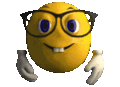 but in retrospect it came off as judging without giving any explanation, and thinking about the image size is not something I would expect most people to think about so I didn’t at all have that intention
but in retrospect it came off as judging without giving any explanation, and thinking about the image size is not something I would expect most people to think about so I didn’t at all have that intention
Some people have never watched the driveway for their parents’ car while downloading an 80k porn jpeg over dialup and it shows.
In other words:
can optionally add
?format=webpfor more efficient file sizeor
?format=webp&thumbnail=120to also resize image(webp maintains decent quality, using thumbnail resize looks low-quality but may be acceptable without having to resize externally and reupload)
I’m really too stupid to understand this. What do I need to do to the picture? Like not trying to fuck with you or anything but I really am technologically inept
Actually I think I got it??? Is it fixed?
you’re making a lot of good points