(To be clear, since I realized just now that to non-devs the title might be misleading: This feature does not add AI bots to your comments plugin by default! The comments plugin and the AI plugins are completely distinct. But plugins can of course interact with one another, and this new feature of the comments plugin allows for some interesting interactions - the title just gives one of those as a fun example.)
You can now “programmatically” submit comments on behalf of the user, and you can also get/set the contents of the input text box.
If a comment was programmatically submitted, then a little icon is shown on the comment to indicate that the user didn’t personally click the submit button.
This feature, used alongside the onComment/onLoad feature can e.g. be used to create an AI bot that “lives in” your comments box, or create a multiplayer game of chess, or maybe add an auto-error-report log using window.onerror, and so on.
Edit: Also, you can now use c.comments to get an array/list of the comments - but make sure to do that only after onLoad has triggered, since c.comments only returns loaded comments - so if comments box hasn’t loaded yet, you’ll get an empty array.
Let me know if you find any bugs/issues!
https://perchance.org/programmatic-get-set-submit-comments-plugin-example#edit
I’ll probably create a little AI bot example at some point, but you’re welcome to beat me to it! (Please post it here on lemmy if you do)


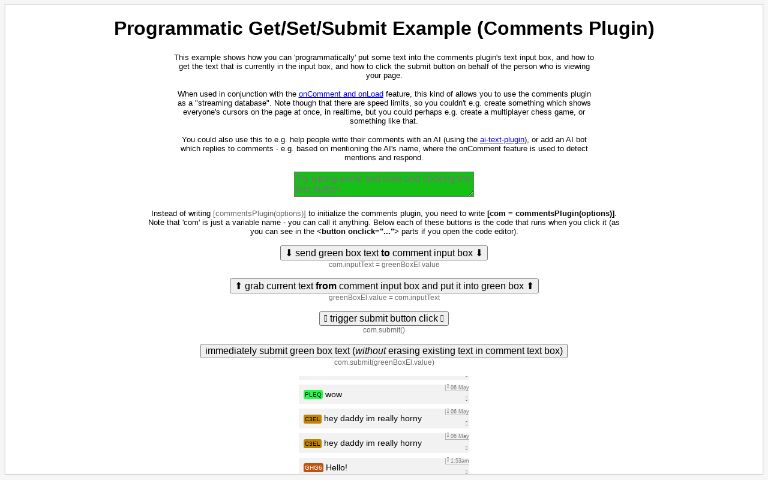
I’m loving the update. Been nonstop making something with this all day since waking up. Though also I am just now duplicating what I’ve been making because I see what would be REALLY REALLY FUN, even more fun than what I had been making, and am going to make it. Also I am finding creation best private so no unplanned comments mess with things while designing. Because of these things, I will not be sharing what I make until a minimum of three days from now; 5/10/24
muahahahaha
:)